Video RTC · Web Panel
Photo Source: Jon Flobrant on Unsplash.
Manage all logs and adjust easily main settings of your Video RTC Gateway.
At Interactive Powers, we have spent many months making all our solutions better than ever, and one of our products at the very heart of our customers is our Video RTC Gateway. We have made significant improvements on visualizing all information in the Console. We’d love any and all feedback you have on this new monitoring experience.
All updated Video RTC CPaaS (WebRTC) can run our lasted Web Panel extension
Web Panel is not provided as part of the core sytem but as an extension package because our Video Gateway don’t requires it to run properly. It’s optional to install it but very useful for the Admin user.Most exiting customers have now a new advanced management tool for own their RTC projects. Of course, all our Cloud Hosting services will be powered with this new Web Panel extension for all Video RTC CPaaS.
Let’s discover it, just in seven steps:
Step 1: Login
Web Panel is secure with SSL and user/password protected.
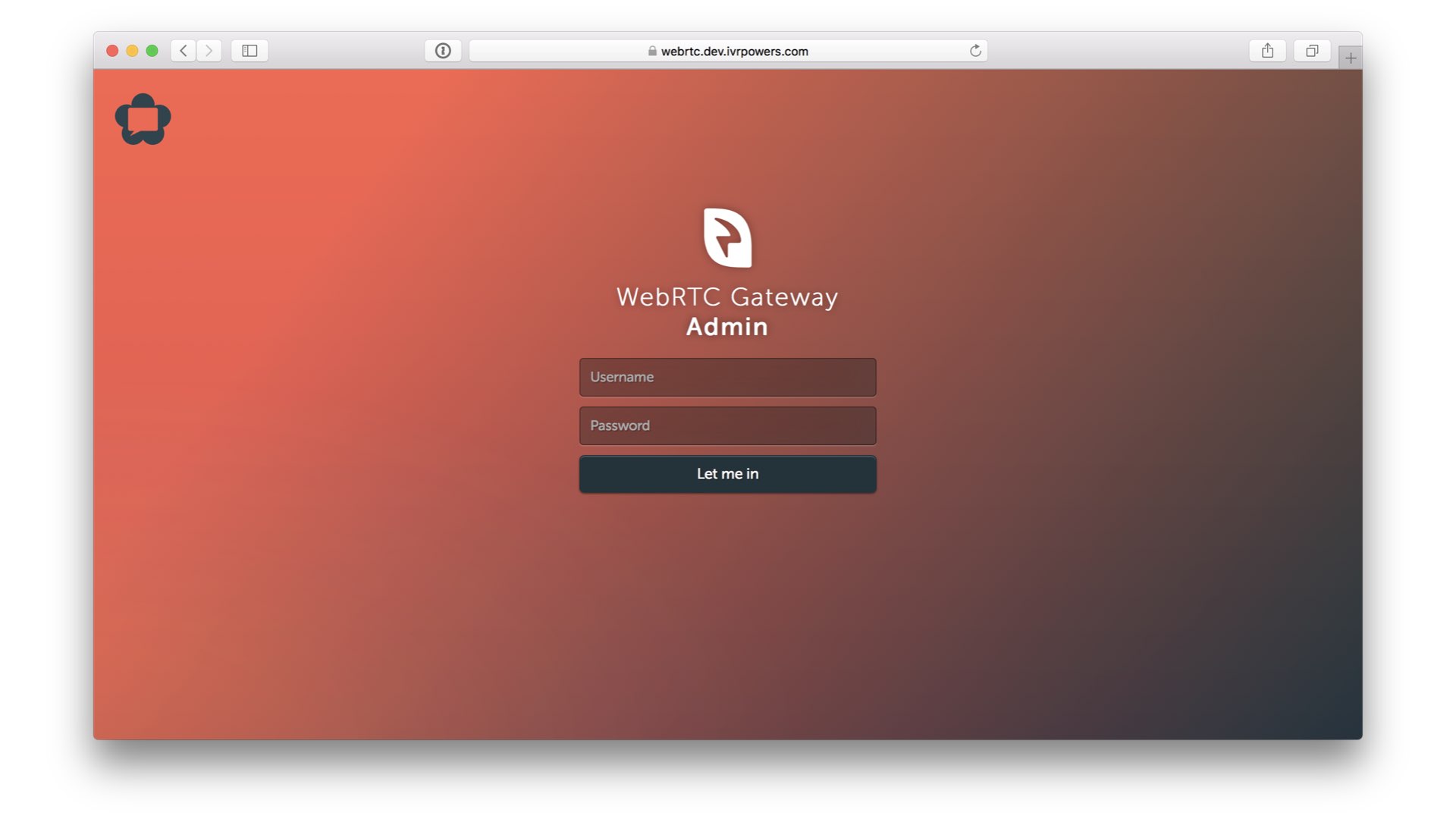
Step 2: Summary
The main information to overview in your system is a summary about all the Video Gateway internal parameters and behavior CPU / RAM / OS / Processes. Web Panel’s home page show all versions, internal components or extensions, servers status and allow to start/restart the RTC / SIP servers…
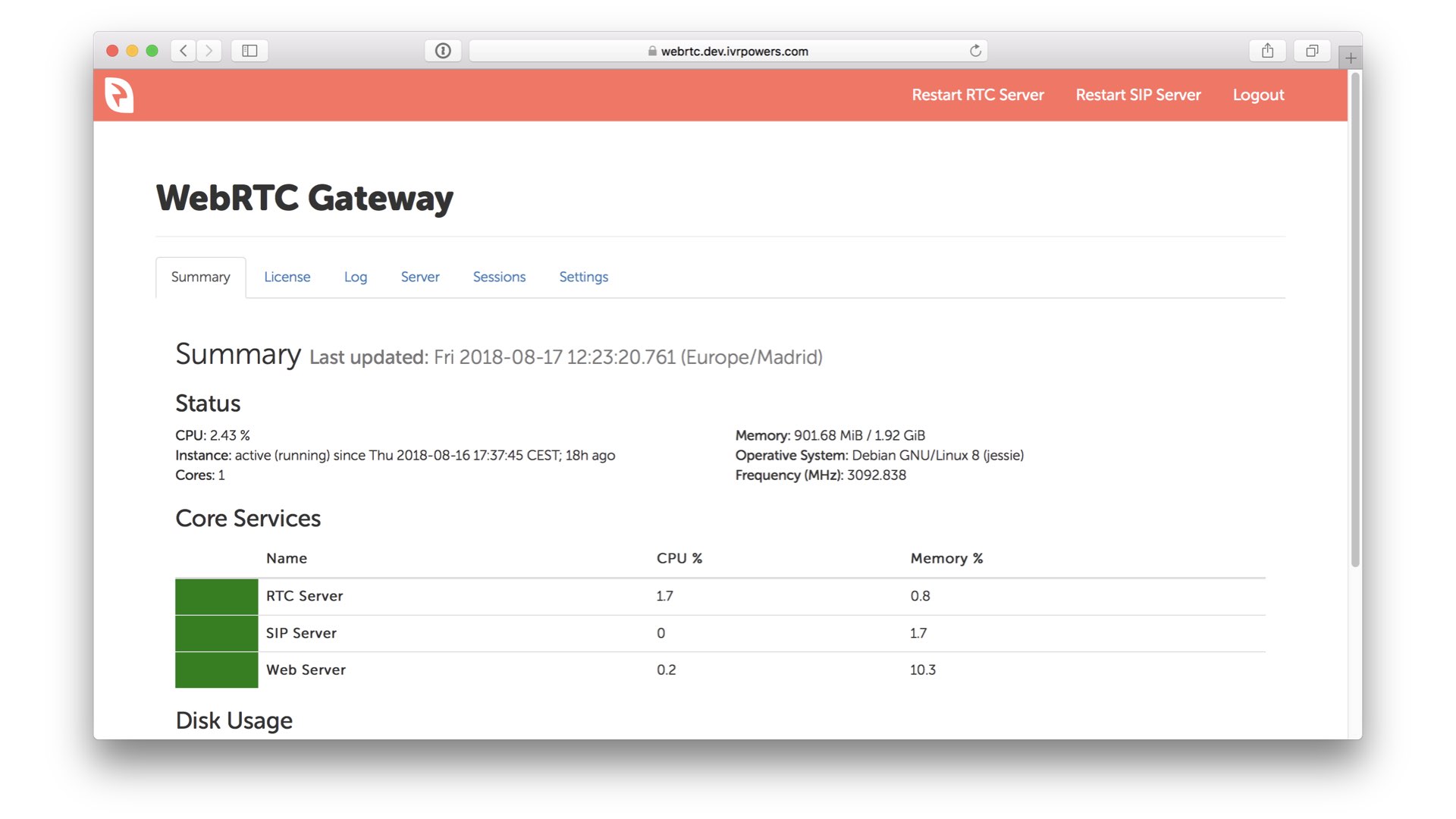
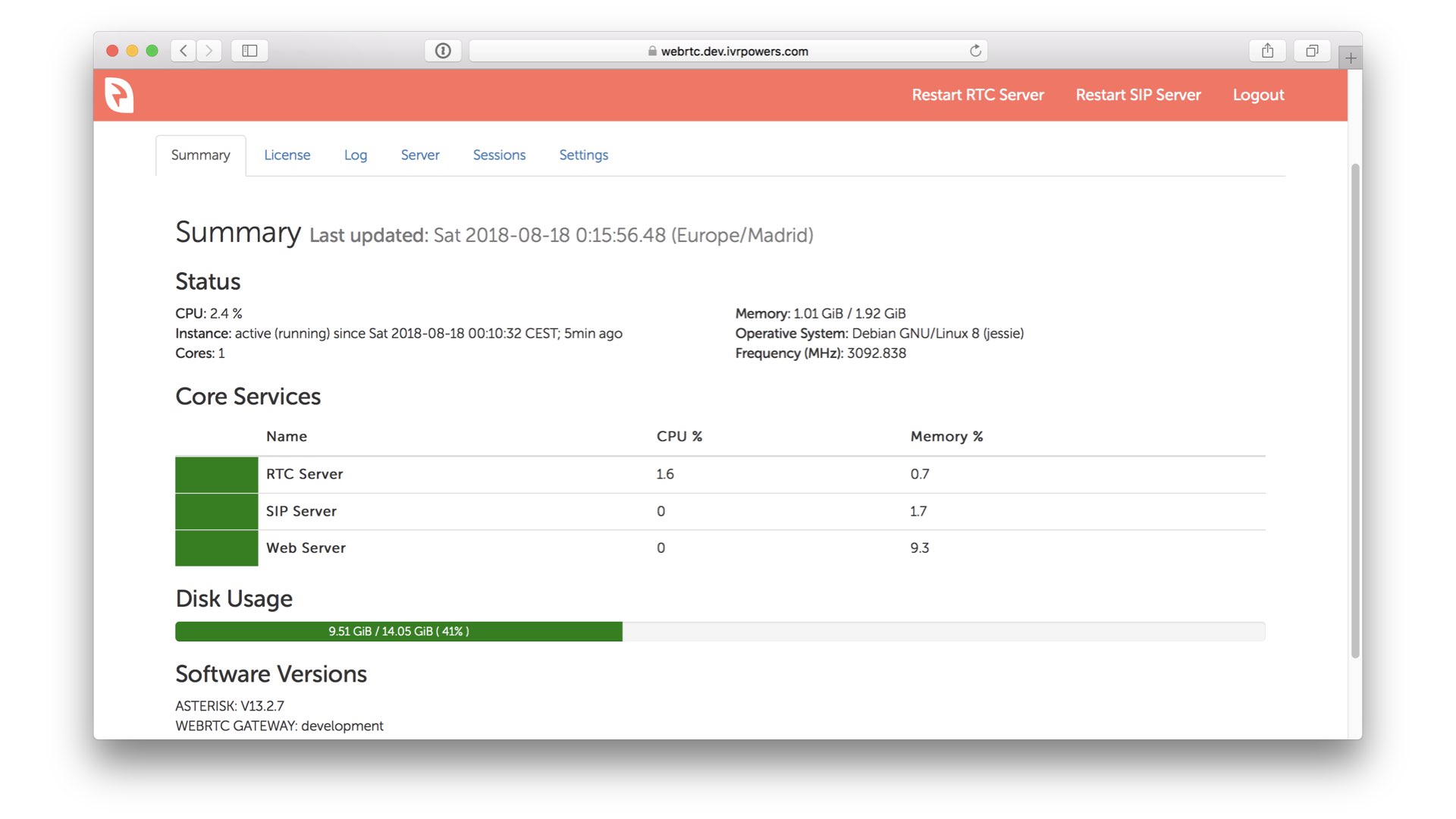
Step 3: License update
Web Panel includes a form to easily update or get the platform’s license information.
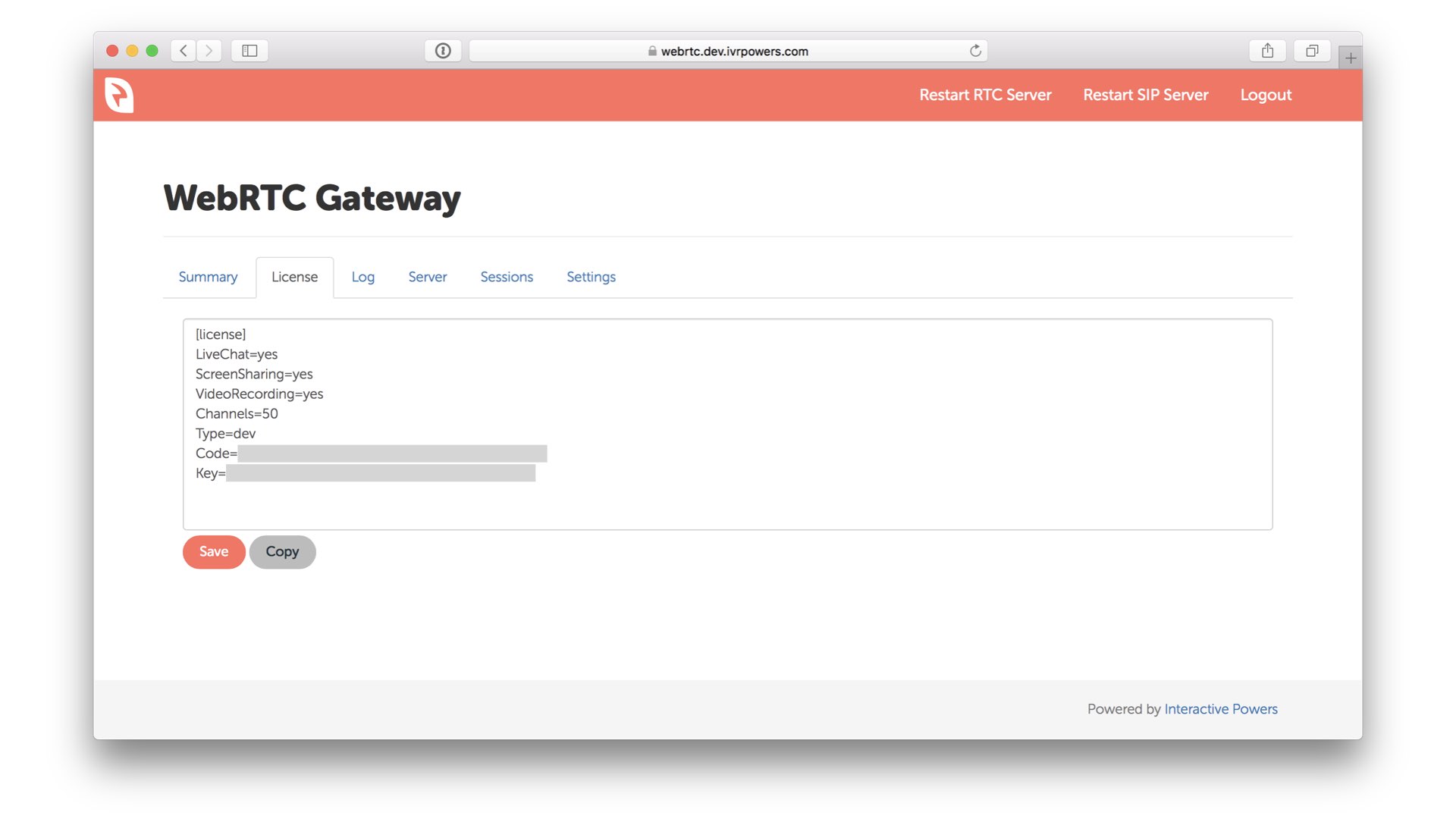
Step 4: Logs
Web Panel allows to dump system logs easily with colors according to information severity.
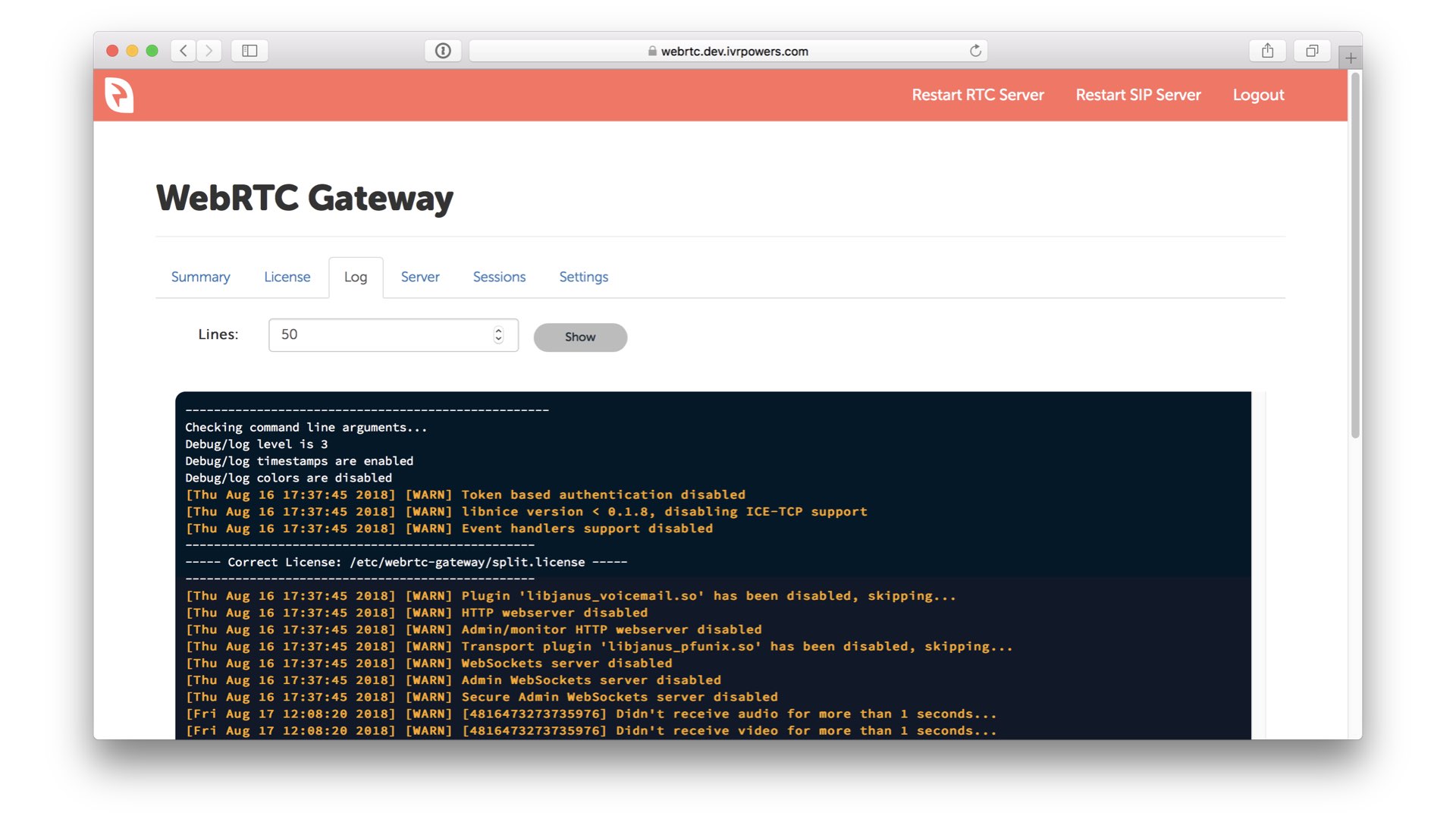
Step 5: Server Information
Web Panel provides specific Server information to the adminitrator.
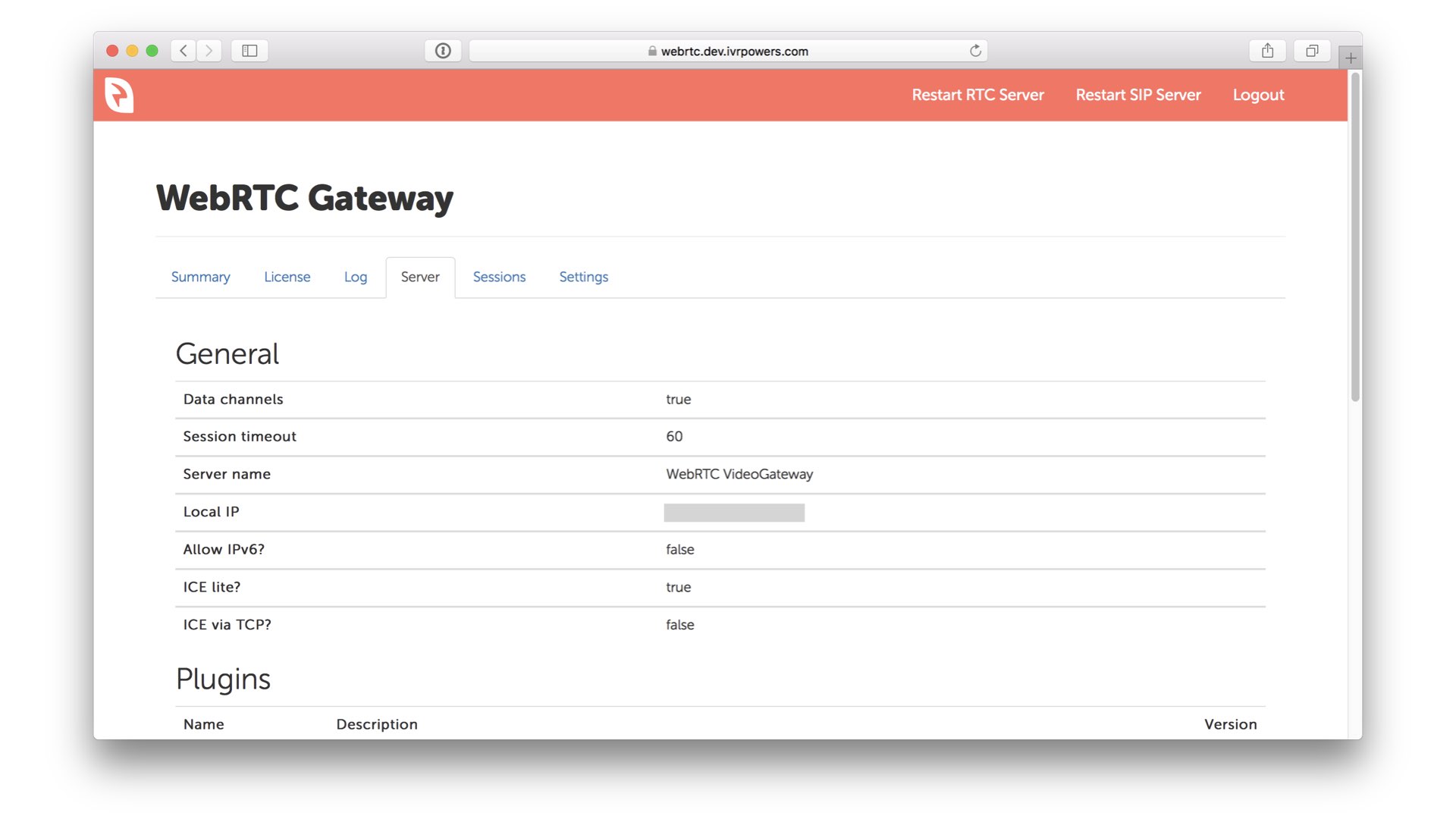
Step 6: Sessions Trace
With Web Panel you can select a specific WebRTC session and get all information about it in real-time.
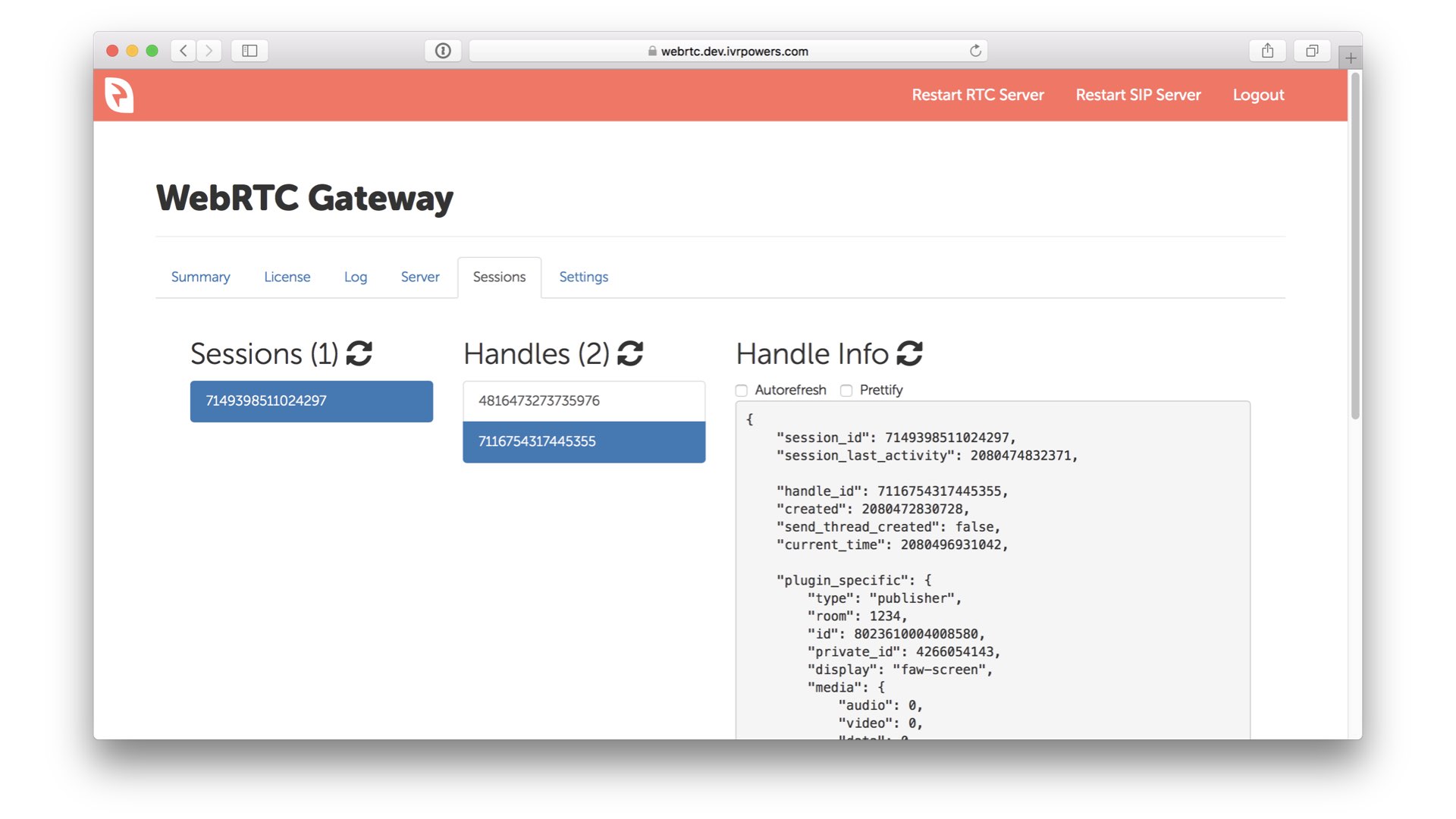
Step 7: Settings
Here, you can setup main setting without using the console.
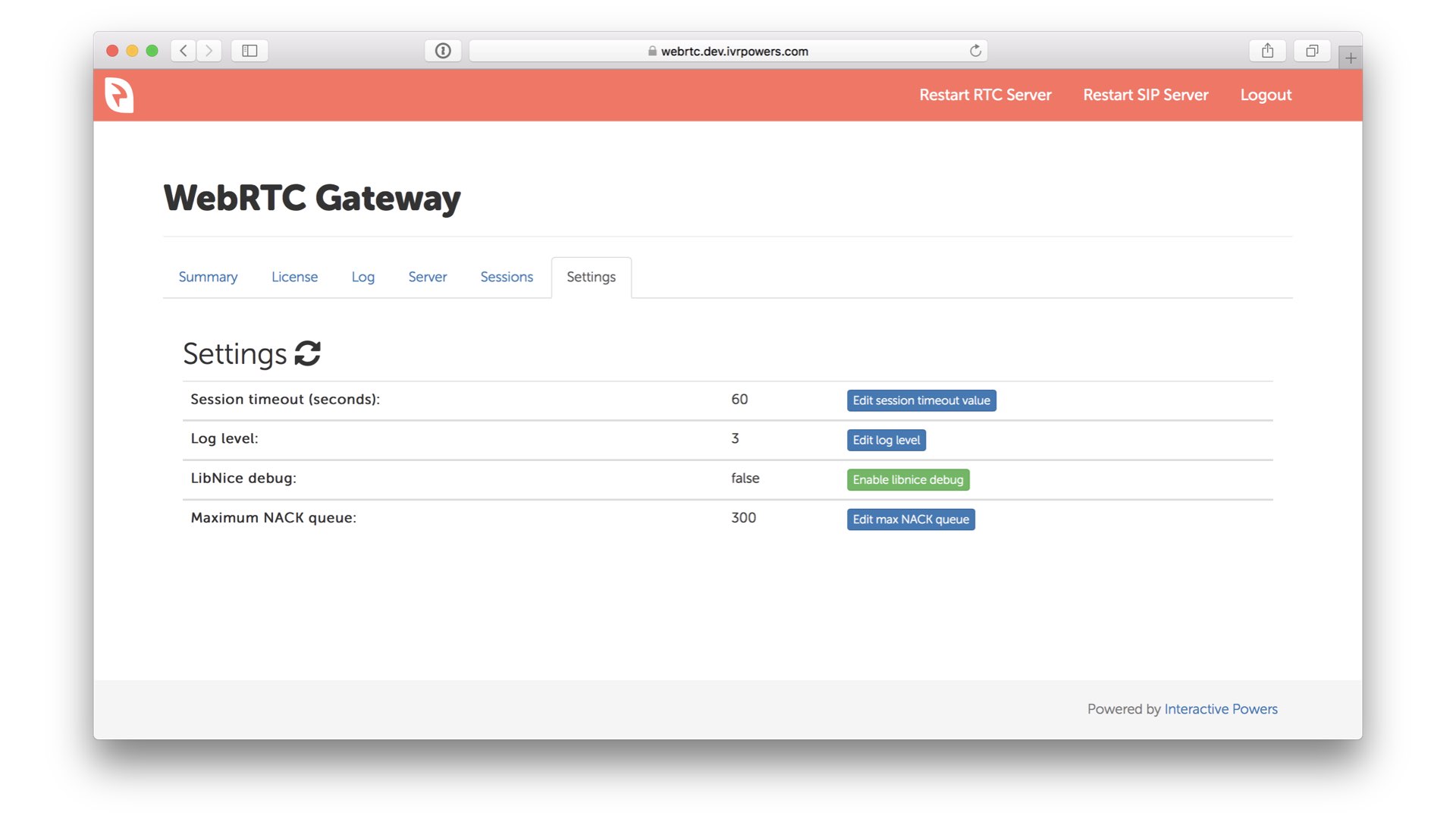
Get Started
Learn more about our solutions, view the documentation, and start coding to give your users RTC applications across any devices! Next up for programmable video is a reliable and cost-effective video conferencing solution for your business. Interested? Please let us know.
Interactive Powers - Streamline your business communications
