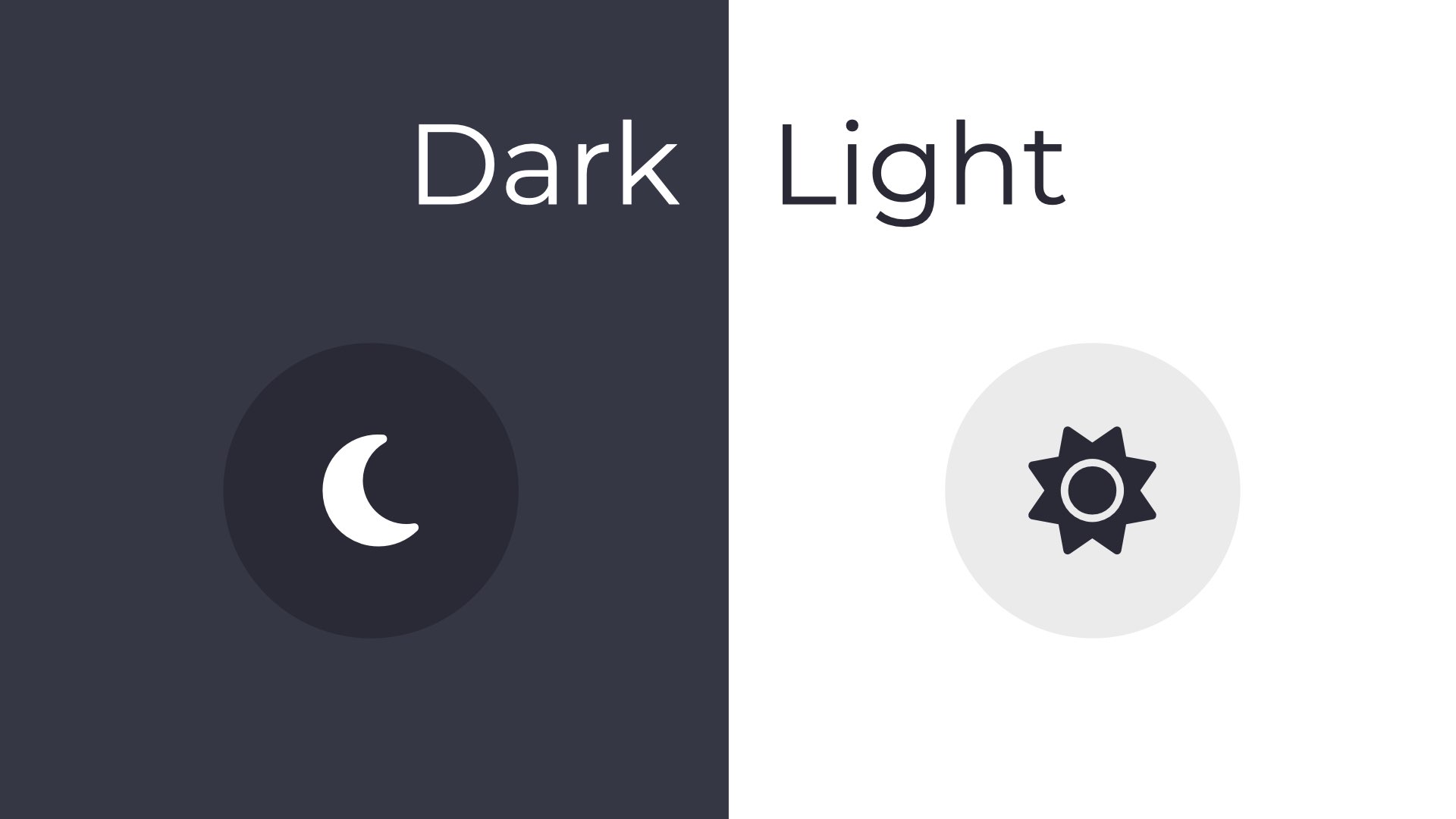Coming Soon: Dark Mode for Web ACD
Source: Interactive Powers. Creative Commons
Stay tuned for a sleek New Look, enhance your agents video calling experience
We’re excited to announce the launch of Dark Mode, a highly recommended feature that offers a sleek new look for our Web ACD platforms. Designed to improve your agents productivity and confort, Dark Mode offers a better video calling experience that is easy on the eyes and perfect for low-light working environments.
Here’s why they will love it:
1. Reduces Eye Strain
Comfortable Viewing: Dark Mode reduces the brightness of the screen, helping to minimize eye strain, especially during extended video calls or long working hours in low-light conditions for your agents.
2. Saves Battery Life
Efficient Power Usage: On devices with OLED screens, Dark Mode can significantly reduce battery consumption on Laptops or Tablets PC. Dark pixels consume less power, meaning you can use our Web ACD longer without worrying about battery drain.
3. Enhances Visual Appeal
Sleek Aesthetics: The dark theme offers a modern, sophisticated look that enhances the visual appeal of Web ACD, providing a fresh and professional interface for your video contact center.
4 Improves Readability
Less Glare: The darker background with light text reduces glare, making it easier to read content. This is particularly beneficial for agents who read a lot on their devices and have intensive support direct video tasks.
5. Reduces Blue Light Exposure
Health Benefits: Dark Mode reduces exposure to blue light, which can disrupt your sleep patterns. Using Dark Mode in the evening can help you wind down and get a better night’s sleep for remote workers.
6. Customizable Experience
Personal User Preference: Whether you prefer a light or dark theme, Web ACD now offers you the option to choose. Tailor your video contact center experience to fit your personal preferences and work environment.
7. Focus on Content
Minimal Distractions: Dark Mode helps minimize distractions by focusing your attention on the content rather than the interface. This is especially useful during critical video interactions that require your full concentration.
How to Enable Dark Mode?
Activating Dark Mode is very simple. Go to your app settings or icon bar, select the display options, and switch to Dark Mode. Enjoy a new, visually comfortable experience with just a few taps.
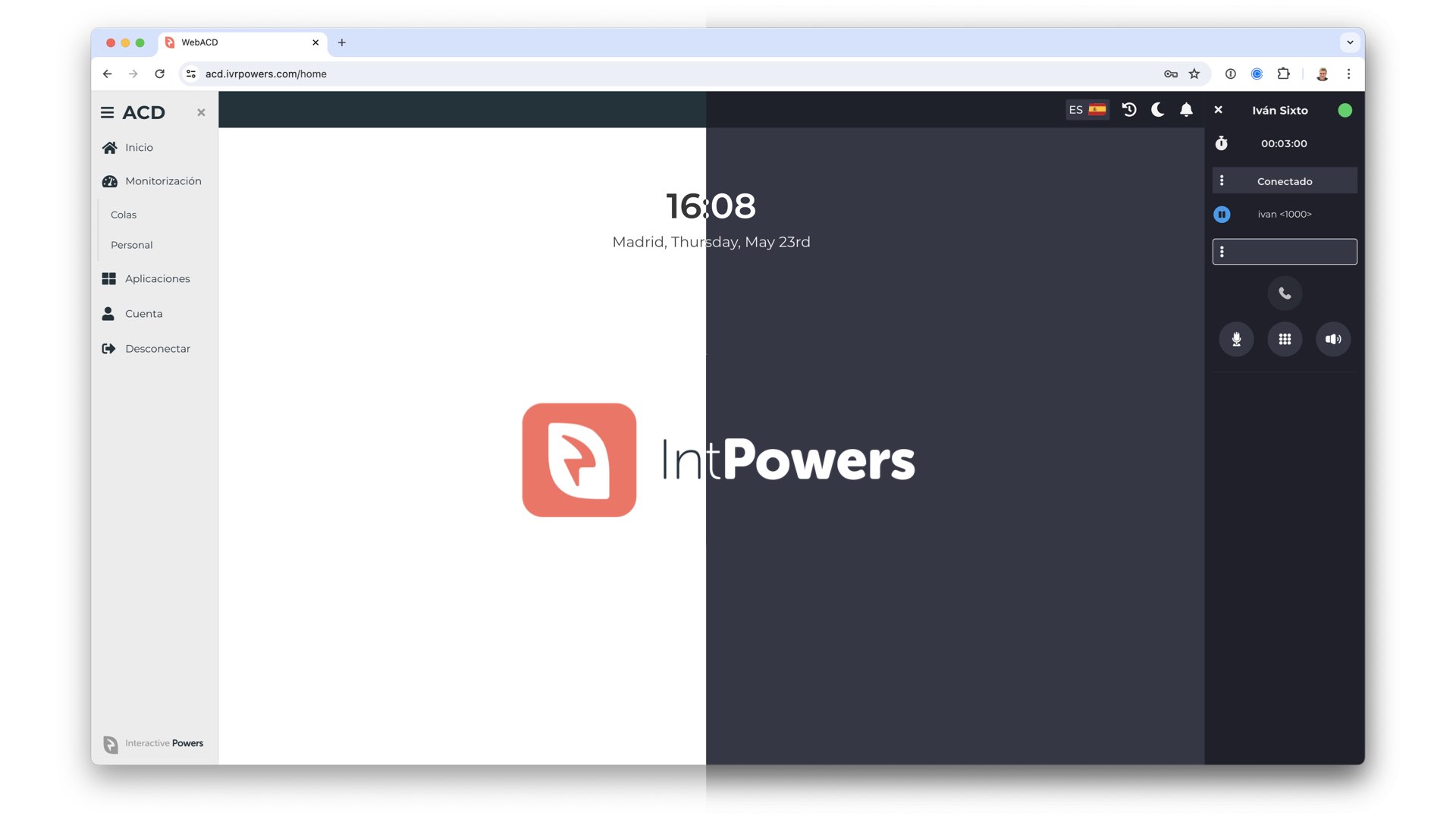
We hope you enjoy using Dark Mode as much as we enjoyed creating it for you. Your feedback is invaluable, so please let us know what you think!
Streamline your business communications
Interactive Powers has been working on a totally new look & feel approach for all Web ACD use cases. We’re committed to empowering your business with cutting-edge solutions, and this update is just the beginning. Experience the difference of our enhanced Web ACD solution today! We’re here to support your success every step of the way.
For more information or to schedule a demo, reach out to us.
Interactive Powers - Streamline your business communications