Video RTC for Genesys · Demo Center
Photo Source: Interactive Powers. Creative Commons
Getting started…
Demo Center is only available for Customers and Partners that are deploying or running our platforms, if you are not registred please contact our Sales Team to get all information and partnerships.
Features:
- Video & Voice Calling
- Live Chat
- File Sharing
- Dual Screen Sharing
- CoBrowsing
- Snapshot
- Flip Camera
- Video Recording
- QR Code
Ask for your Live Demo, register and login at: https://support.ivrpowers.com
Frontend portal integrations:
- Click-to-Video (Button)
- Scan-to-Video (Widget)
- Chat-to-Video (Live Chat)
1. Click-to-Video
Click-to-Video is powered by our responsive desktop & mobile widgets. It enables to send Video Calls (SPLIT Forward) to Genesys with automatic call distribution (ACD) and enqueueing to your agents.

2. Scan-to-Video
Scan-to-Video is enabled by a dynamic QR code without any app. It enables to send Video Calls (SPLIT Forward) on your mobile device to Genesys automatic call distribution (ACD) to your agents.
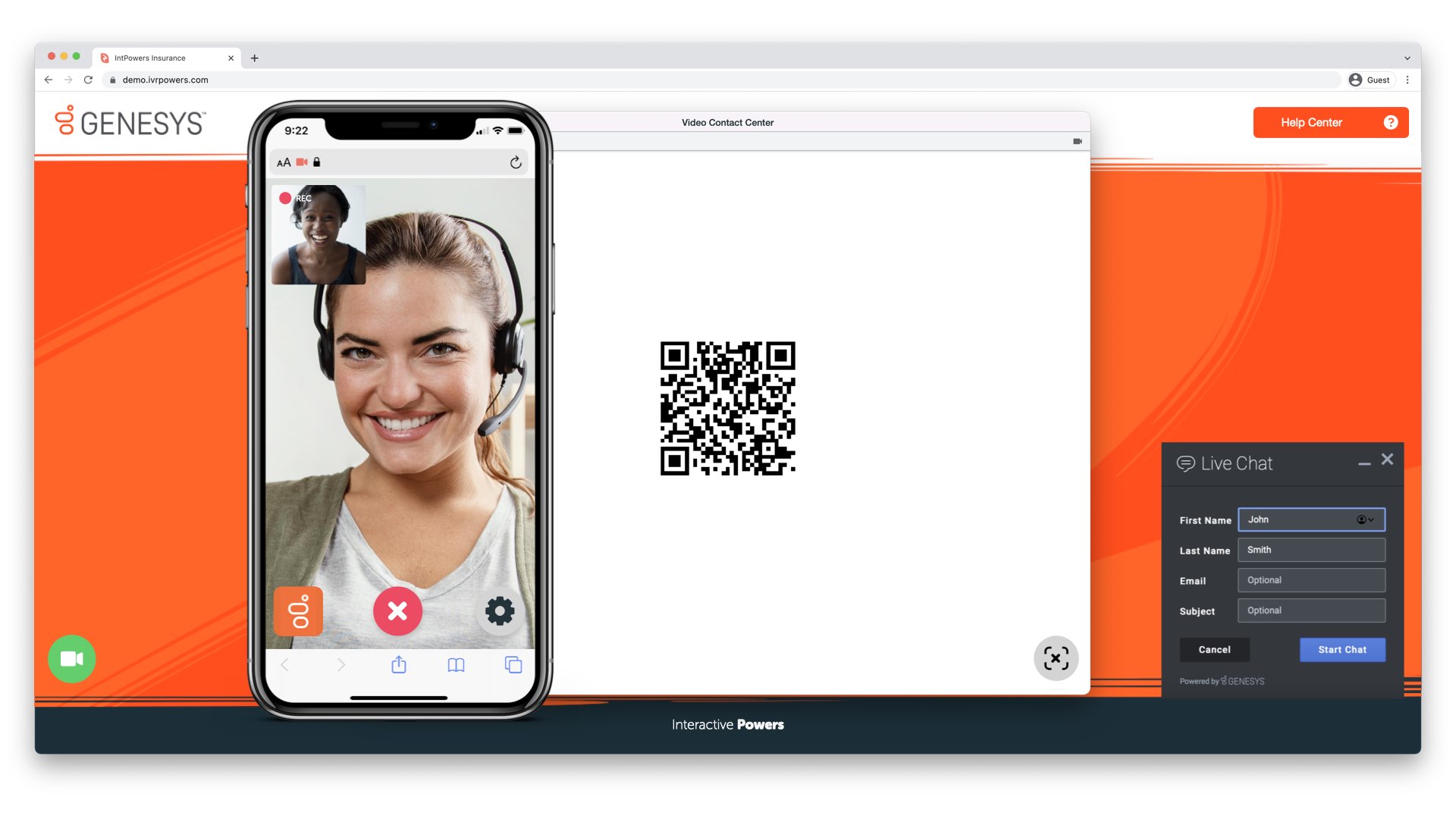
3. Chat-to-Video
Chat-to-Video is running Genesys Live Chat / Web Messenger. Genesys agents can initiate a Video Call (SPLIT Reverse) using agent’s extension to scale up any text or email conversation.
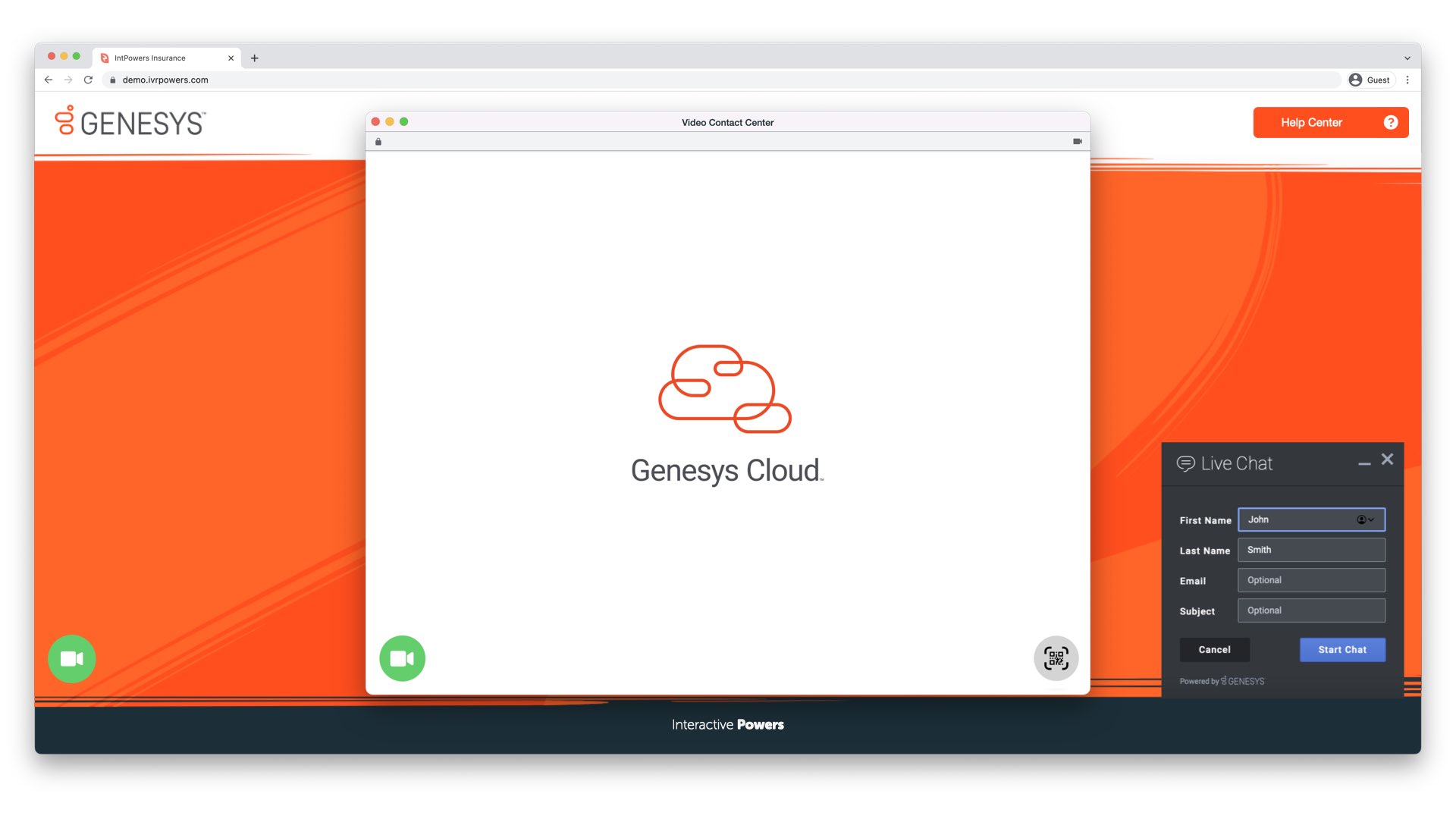
Request your Live Demo
Get in touch today and meet online one of our sales consultant or manager. We will be pleased to show you latest Video RTC features and applications for Genesys.
Please, fill free to drop us an email and we will provide you a contact person. Get ready to introduce yourself.
- Are you a Business Partner?
- Are you a Technology Partner?
- Are you a End-Customer?
To contact our Sales, you have to send a meeting request to schedule your online demo according to your business and project’s requirements.
Interactive Powers - Streamline your business communications
