How to Add a Webphone Button in your Website
Photo Source: Interactive Powers, Pexels. Creative Commons
In this post we will show you how to add a Webphone button in your website using our customizable webcall widget.
Step one: Installation
To install the Webphone Button in your webpage you need to download our webcall widget webcall_widget_noflash.zip and uncompress it in the directory of your website.
To insert it, you first need to add the CSS Stylesheet file to your webpage.
<link rel="stylesheet" href="assets/webcall_widget.css">
Then you need to import the main JavaScript file of the widget.
<script src="webcallWidget.js"></script>
Finally, you need to create a WebcallWidget instance.
<script type="text/javascript">
var webcallWidget = new WebcallWidget('WEBPHONE_URL', 'DESIGN','ALIGN', 'COLOR');
webcallWidget.create();
</script>
Step 2: Available configurations
It is possible to configure some parameters to give your button a custom style: design, horizontal align and main color.
Webphone URL: URL to the webphone to open
Design selection: top, top-corner, middle, bottom
Horizontal align: left, right
Color: you can insert any color code that is compatible with HTML and CSS
Step 3: Customizing our button
In our case we will configure the button to open our webclient product.
In addition, we have chosen to place it at the top right and with the corporate colour of IntPowers.
var webcallWidget = new WebcallWidget('http://webphone.ivrpowers.com', 'top', 'right', ’#FF6E5F’);
webcallWidget.create();
The result below:
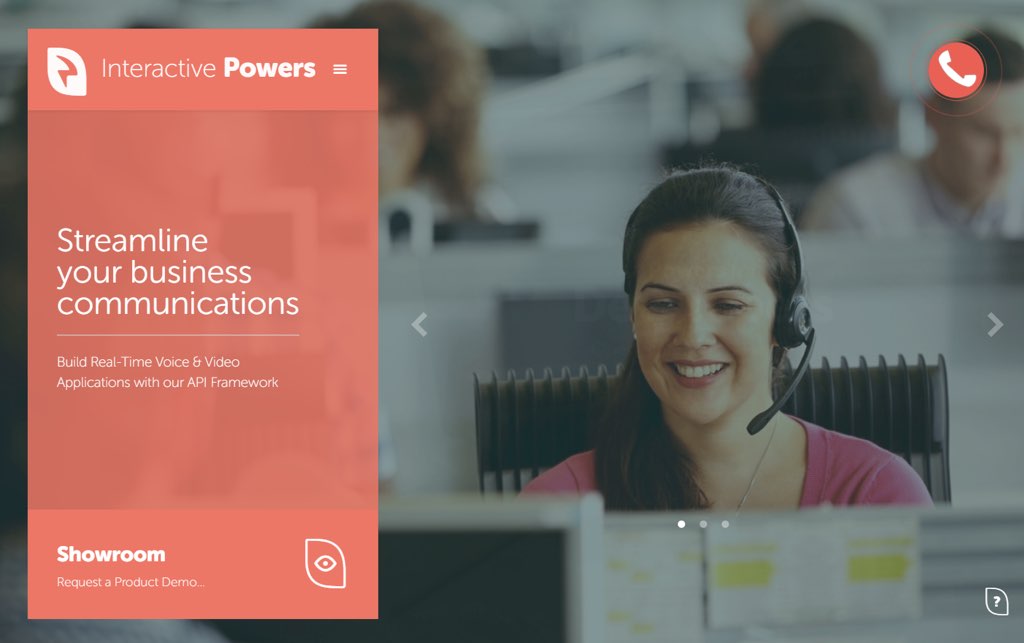
Step 4: Try it on your website
If you want, you can check now how it looks on your web-site in the following link: http://webclient.ivrpowers.com/
Feel free to reach out if you have any questions or comments bellow or just want to show off what kind of cool stuff you’ve built with VideoRTC.js.
Email: support@ivrpowers.com · Twitter: @ivrpowers · Github: IVRPowers
