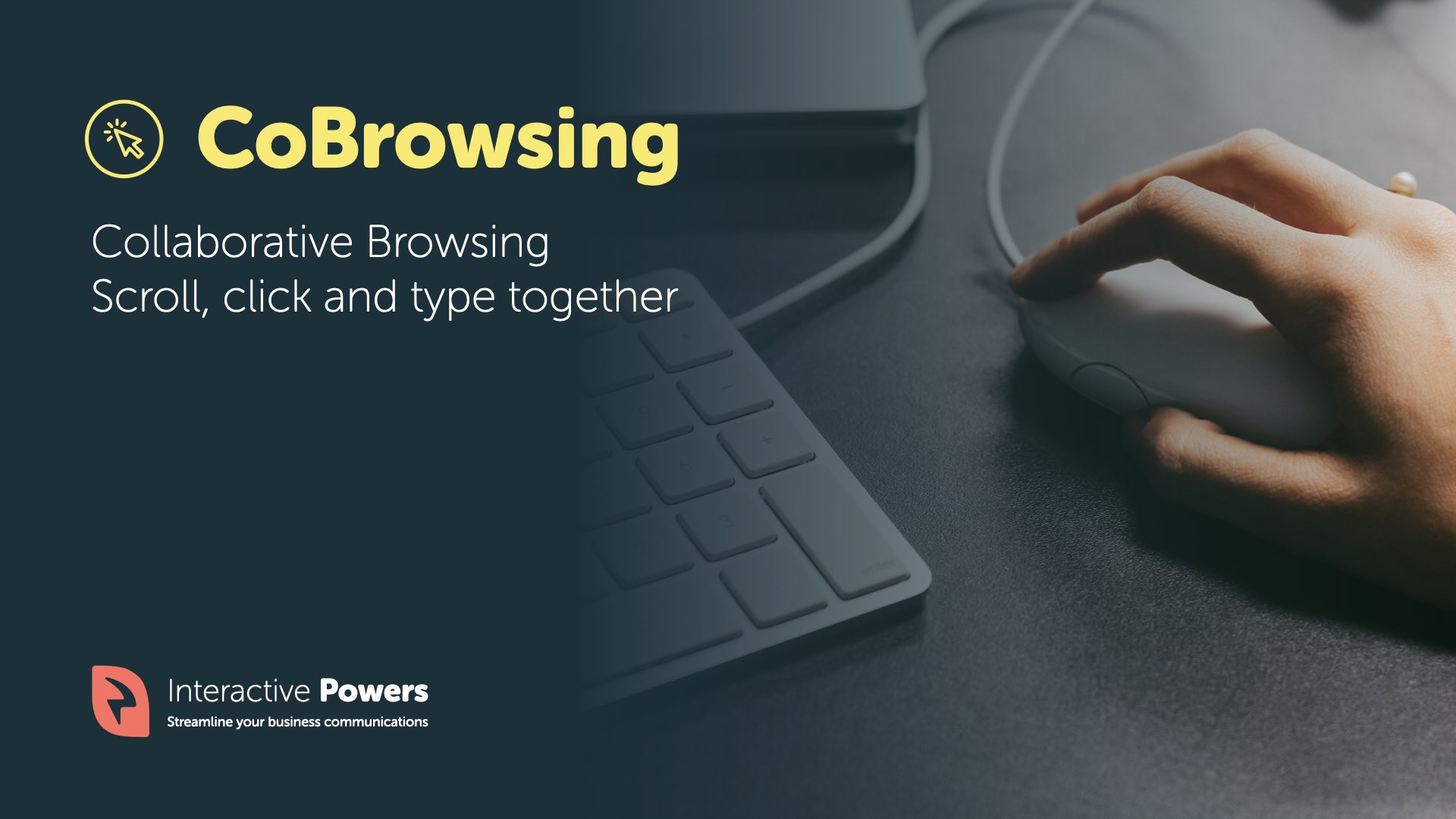CoBrowsing
Photo source: Interactive Powers Creative Commons
Securely share and browse in your web pages simultaneously with your customers.
The Cobrowsing humanises the online sales and support experience, enabling your contact center agents to interact with your customers and assist them via a shared browser. Thanks to the use of the Cobrowsing, the communication becomes far more natural, effective, and efficient, bringing the customer-agent exchange closer to that of an in-store, in-person interaction.
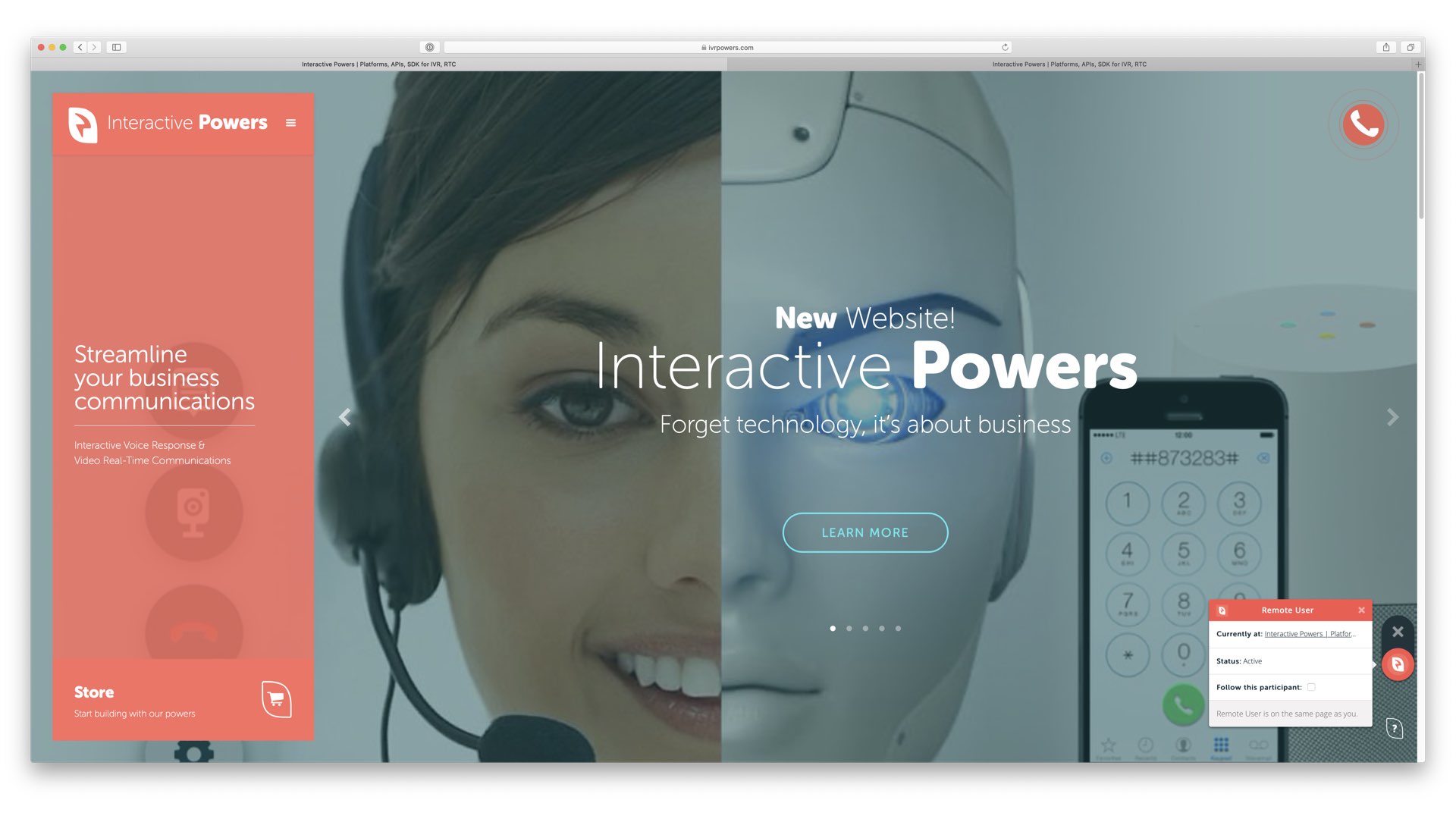
Powered by Video RTC (WebRTC) - Interactive Powers
Key features:
- Web Desktop, No Downloads, No Plugins
- Phone or Video Calling
- Action Button (FAB)
- Agent Button
- Share Session
Security: Encrypted and Secure. Compliant with GDPR data privacy requirements..
Web Desktop, No Downloads, No Plugins.
Implementing CoBrowsing solution with JS technology is simple and requires no downloads or installation of any software for the company or its customers. Communicate instantly with the website visitors by CoBrowsing with Live Chat, Phone or Video Calling. With everything done digitally, agents can guide customers through difficult processes and offer specific and customized advice, show the customer where to navigate through your site., filling out a form or help them find the perfect product all from the comfort of their own homes.
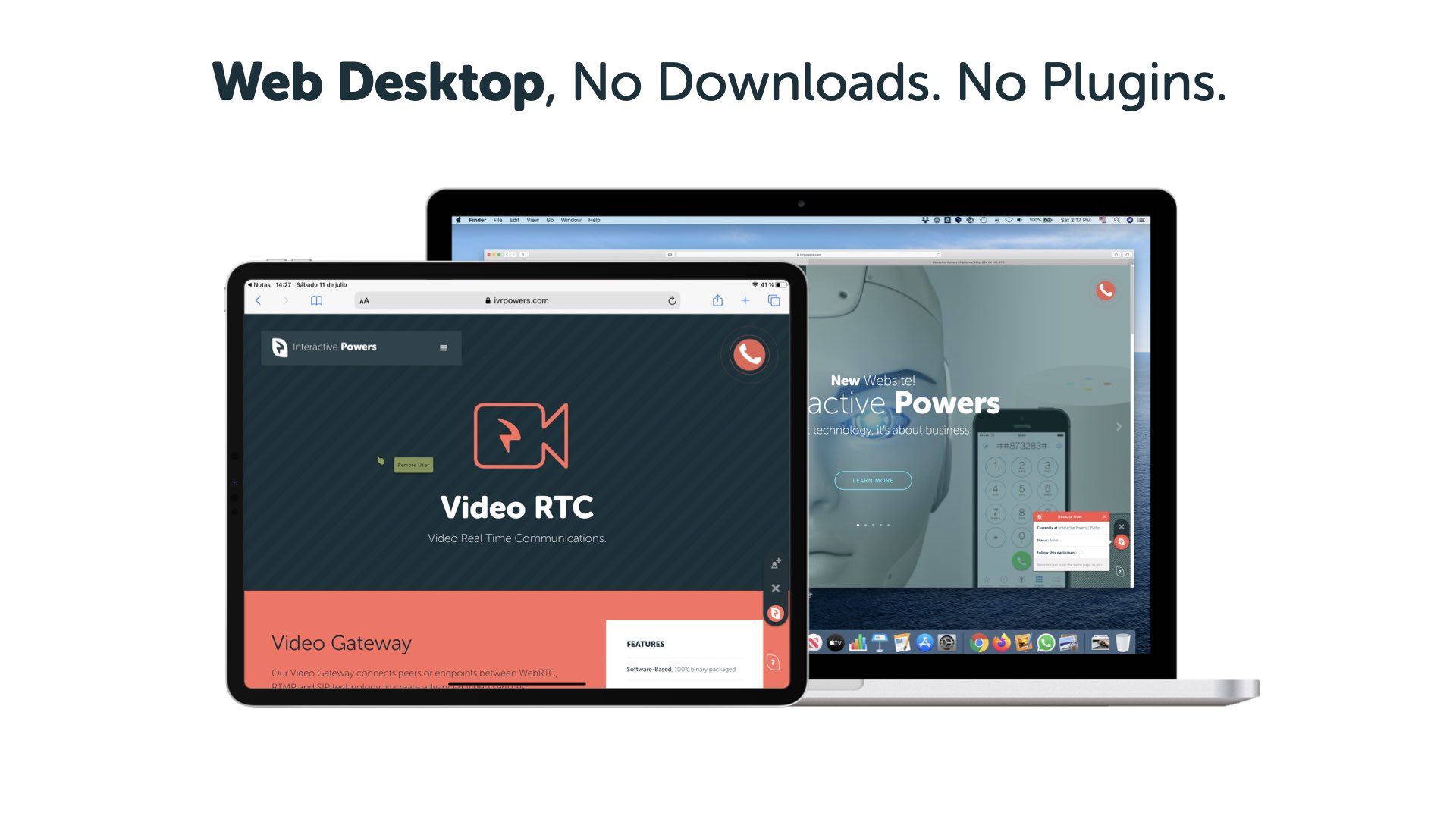
Phone or Video Calling.
Starting from a Live Chat or while talking on the Phone, companies can marry inbound support calls with collaborative browsing sessions. By combining Video Calling and CoBrowsing, you can manage your customer’s browser and proactively guide them in the right direction. Visual engagement helps to accelerate business growth and sales conversions with personalized interactions. Live agent video brings a personal touch to customer interactions and web-collaboration tools increase sales conversion.
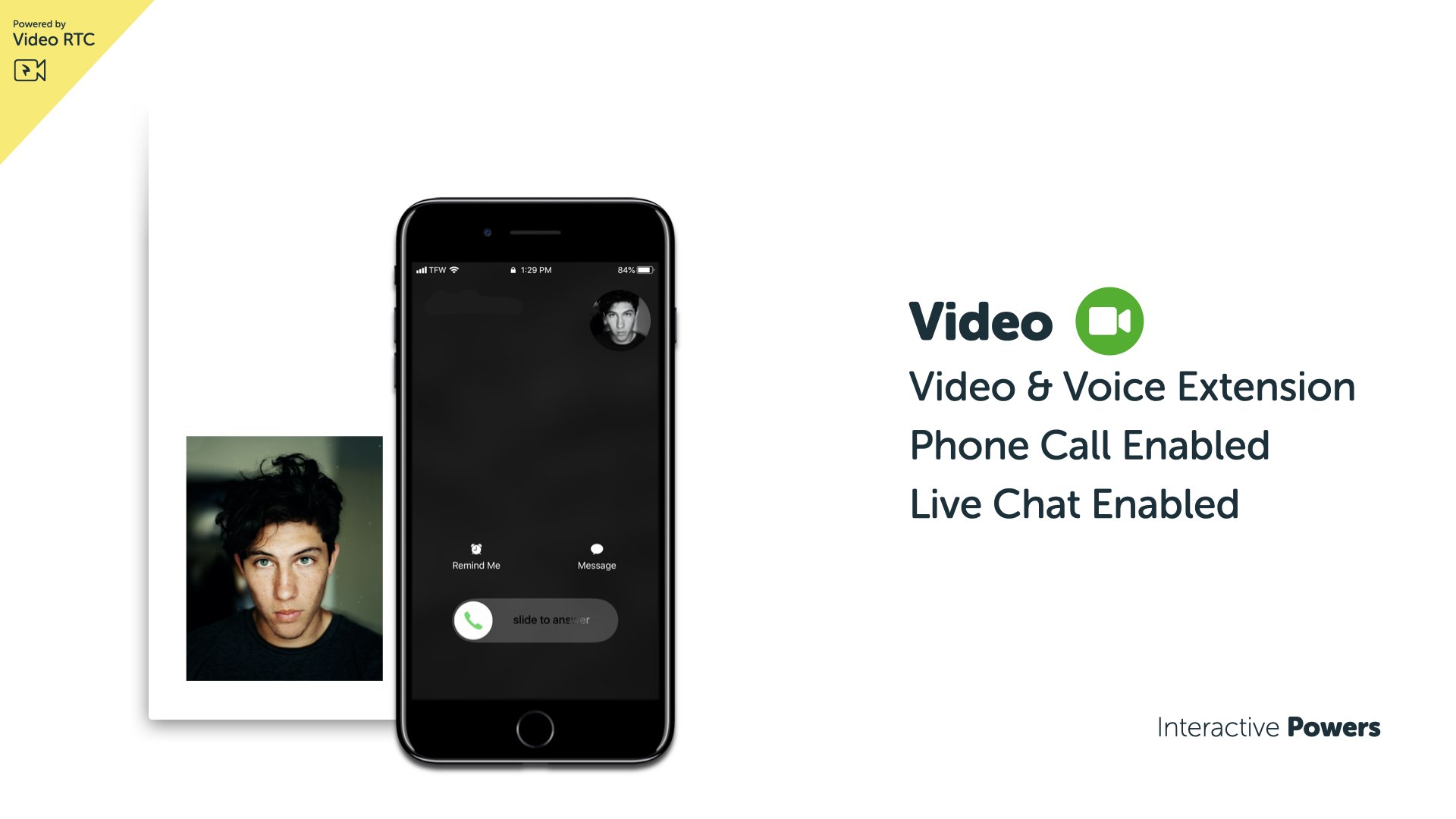
Action Button (FAB).
CoBrowsing provides rich visual context, which creates a deeper level of engagement and more successful online sales and support conversations. Customize your Live Chat widget with preferable requirements that match your website branding. It helps customers to connect and interact with your website in an effective manner The true value of CoBrowsing shines when coupled with Video RTC solutions, such as Video Calling, Live Chat, Screen Sharing…
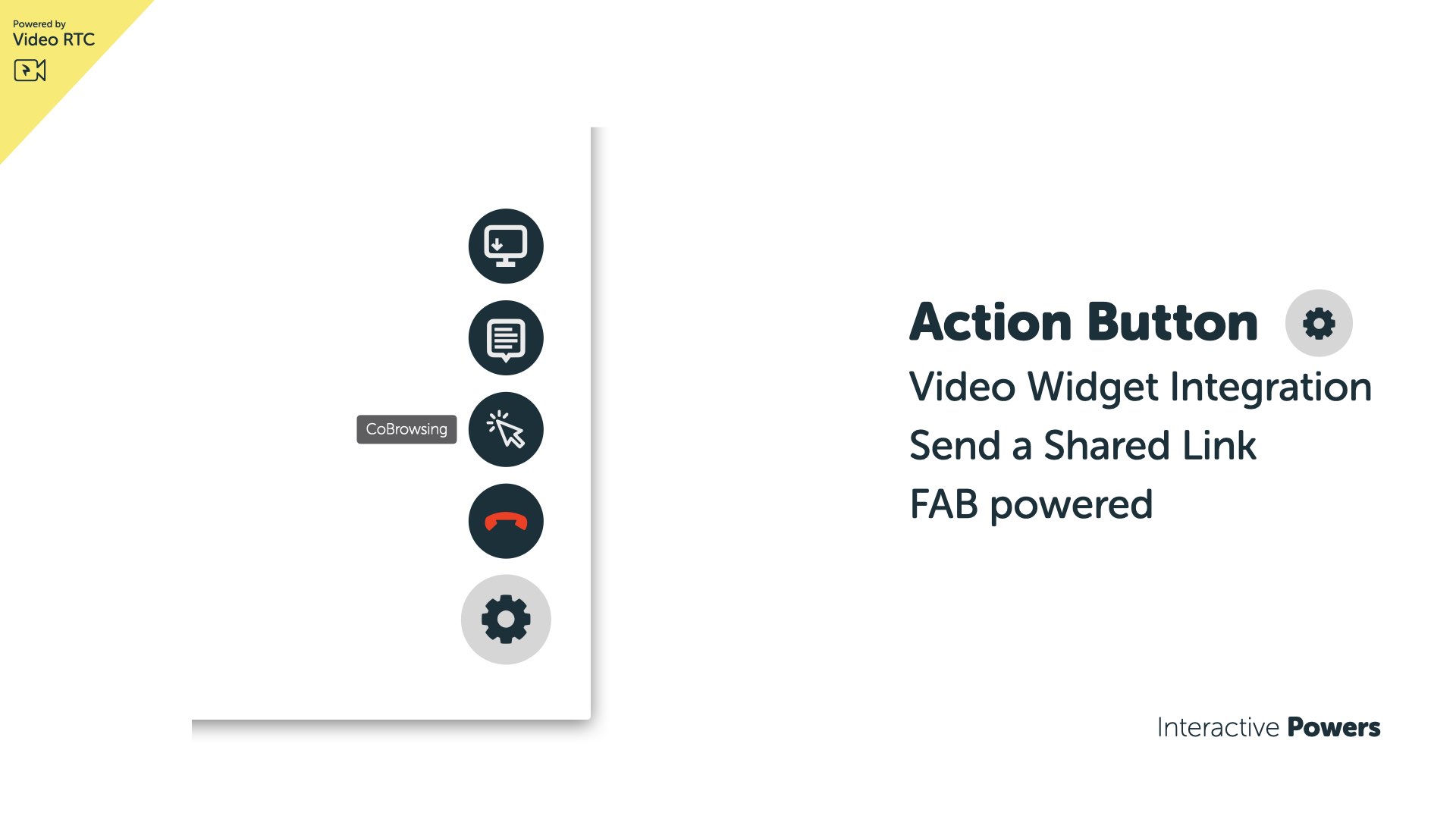
Agent Button.
Customer service agent and client are having a conversation through video chat, Live Chat or Phone. The agent presses the CoBowsing button, just one click – and your website client is connected to the agent who already knows the webpage a client is calling from. The client gets an URL to click-on. The client clicks to start sharing and can stop anytime. The agent can now see, follow the remote user, scroll, fill forms or click links. Both client and agent cursors are visible on-screen, and each has the ability to click, scroll, and type.
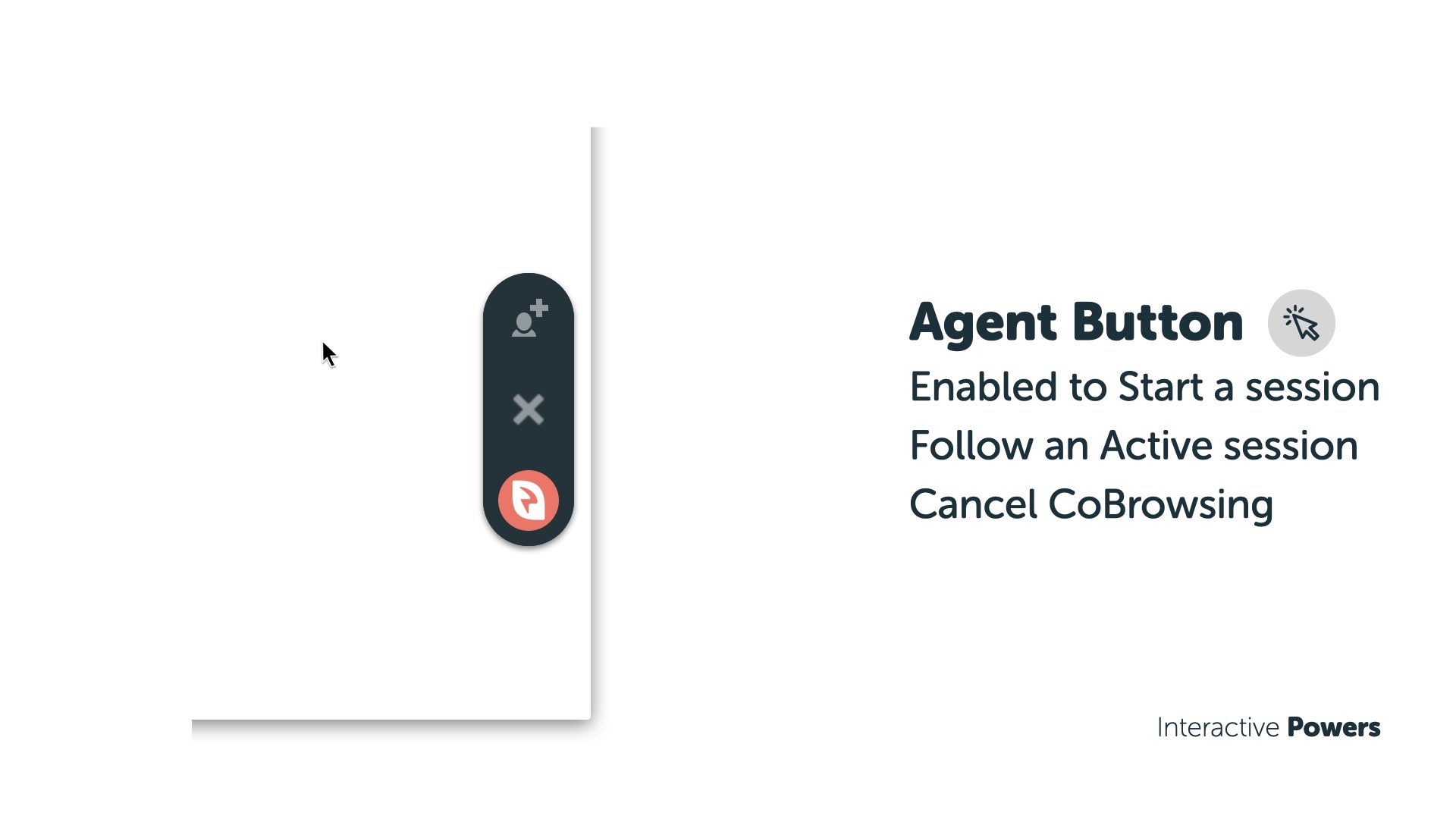
Share Session.
There’s no software to download, just a simple link to click! Yours client without need to install any app or create accounts. Just use a browser on a computer or device mobile with a camera and microphone. A notification containing a secure link lets your client know that it’s their turn to speak to an agent via a live video session. Video calls change the experience compared to just talking on the phone, humanizing digital interactions.
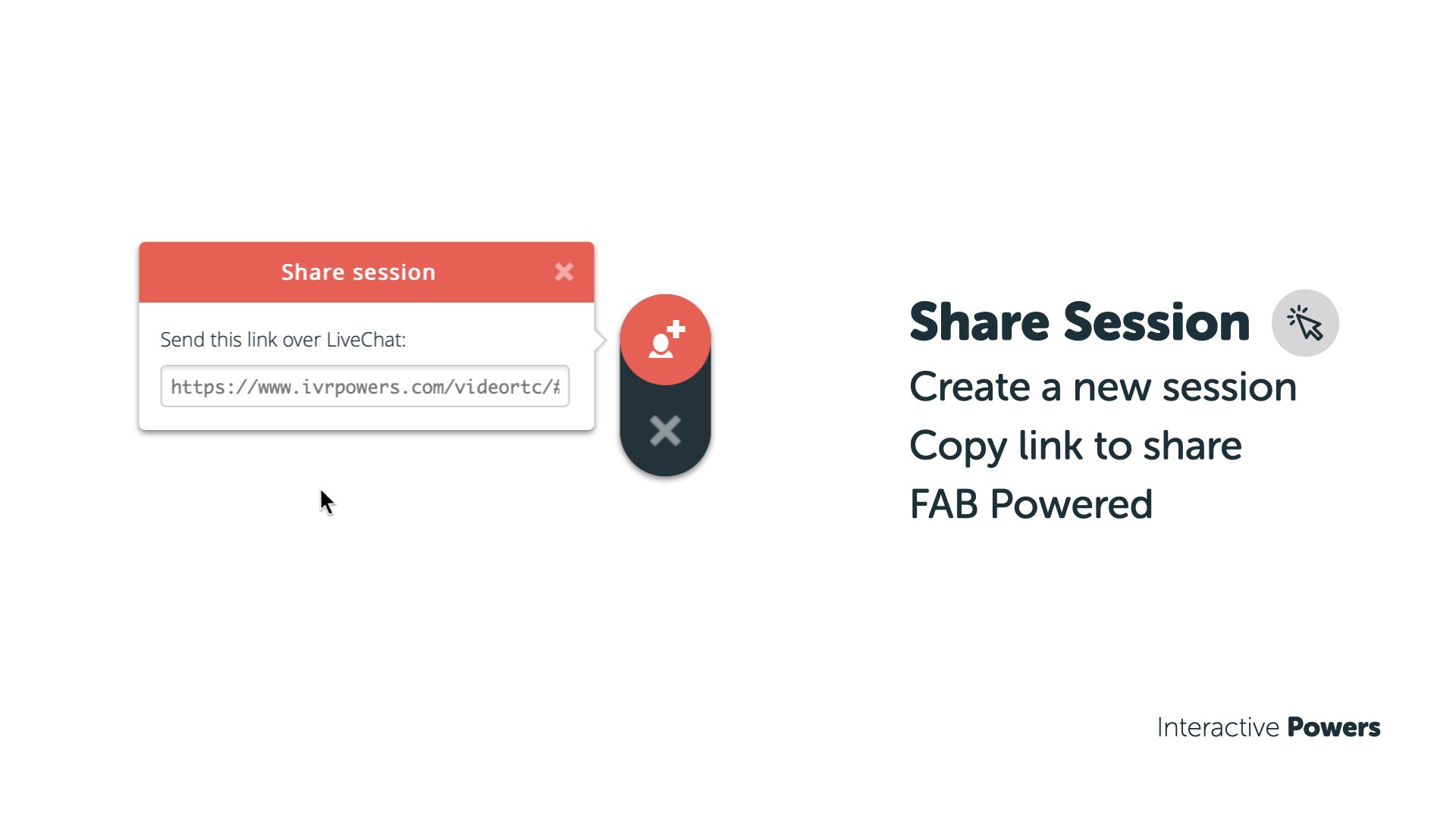
Streamline your business communications.
Interactive Powers can help you to turn easily customer experience into a competitive advantage, as our solutions are integrated into your existing processes.
Please, contact our sales for more information.
Interactive Powers - Streamline your business communications