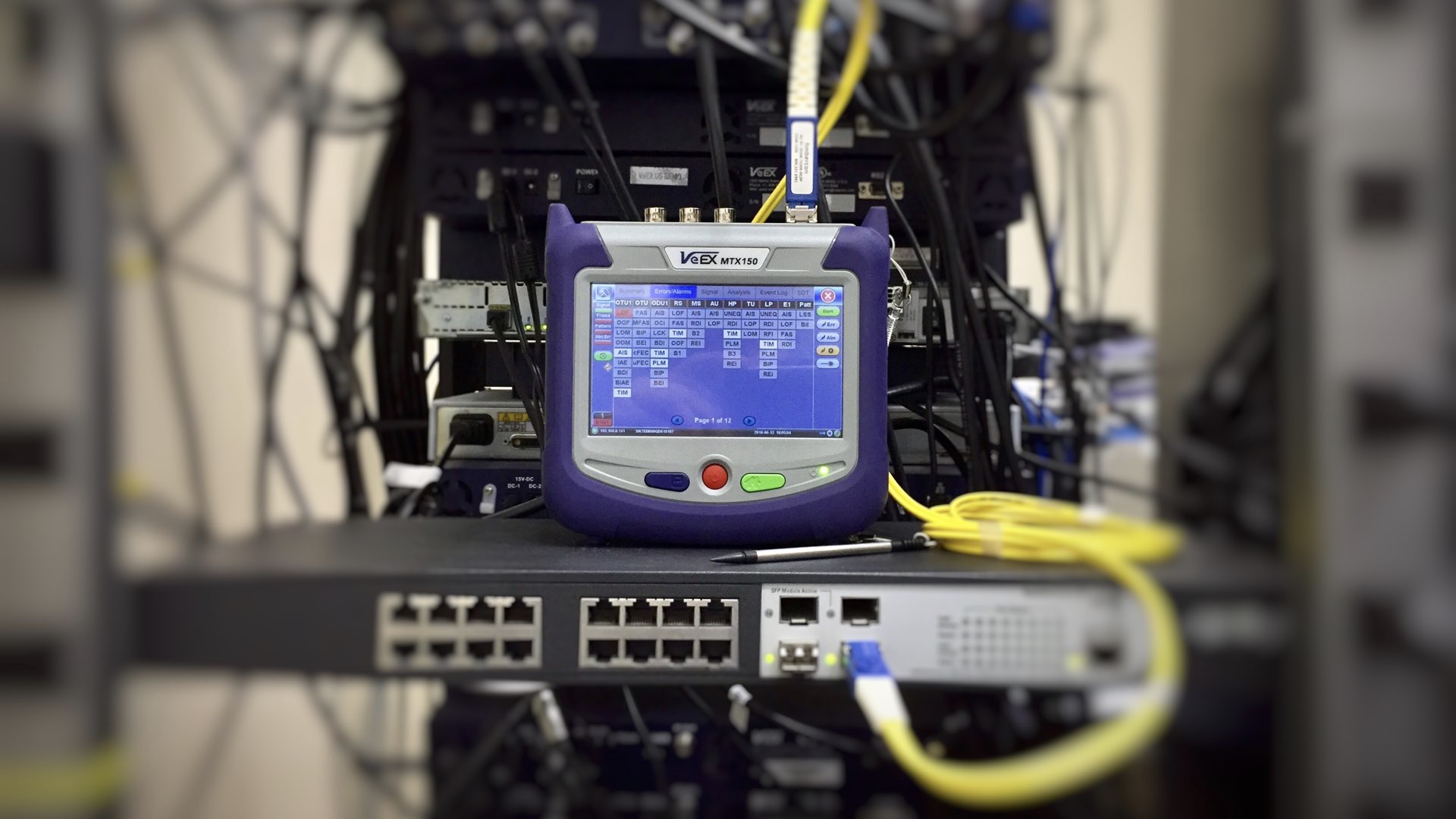Video RTC · Tester
Photo source: Unsplash
Add a Four Steps Tester for your Video RTC services to improve Customer Experience and QoS.
Most users are not aware about their communications and hardware conditions to make video calls over an Internet access. If you don’t take care about this, some of them will be disappointed of been rejected by technical issues. In order to improve your Customer Journey and Experience, add a simple testing four steps process in front of your Video RTC communications services.
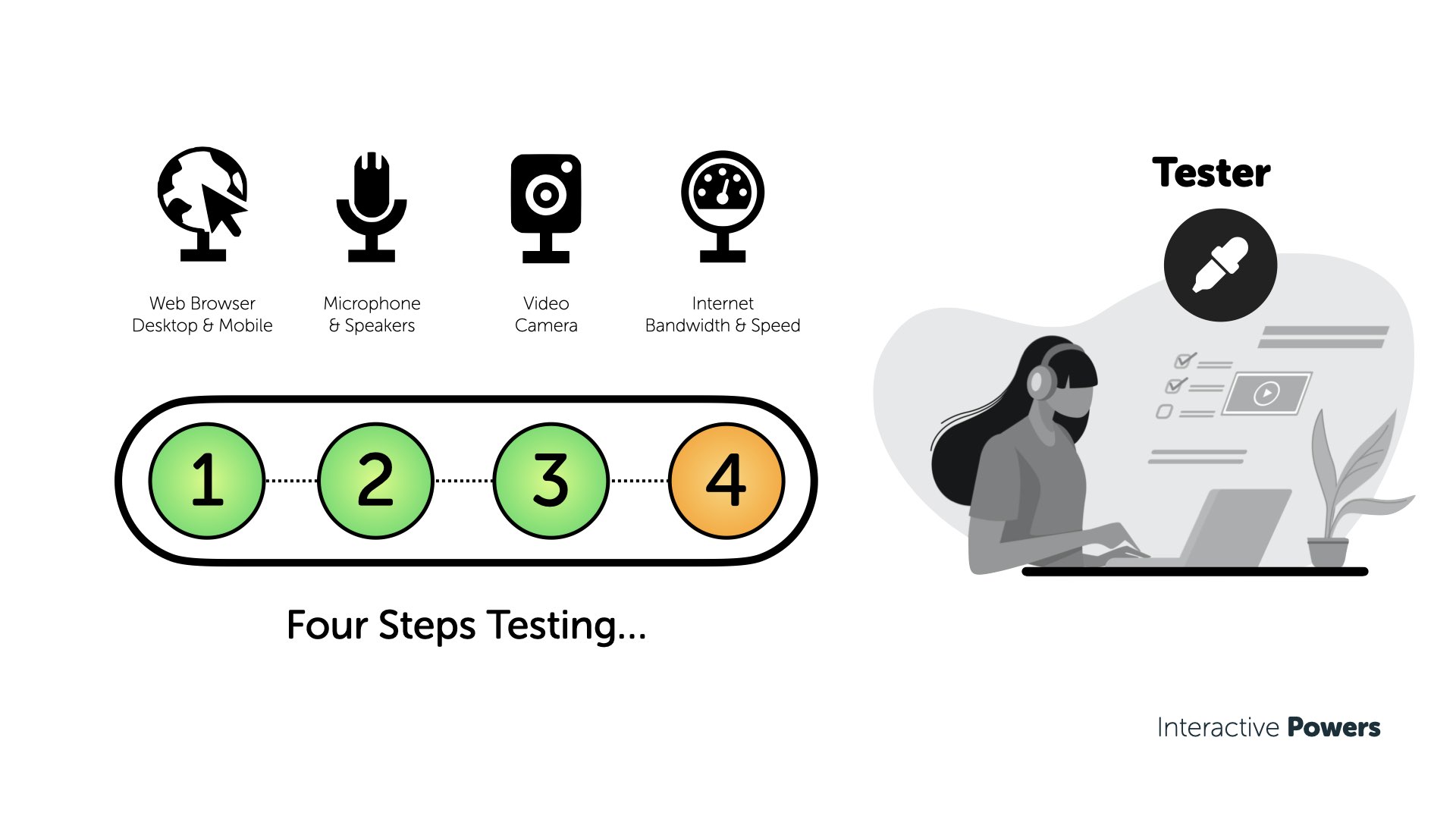
Four Steps Testing…
Step 1. Check the Web Browser.
A web browser can be desktop or mobile, it’s the main application required to initiate properly a RTC session. This step will detect and check if your web browser version is WebRTC compliant to enable Video Real-Time communications.
Step 2. Check the Microphone & Speaker.
Our second step is to check if you have audio devices (microphone, speakers) to enable a voice call. This is a minimum requirement to ensure your WebRTC session is capable to audio-connect peers and enable to speak each other.
Step 3. Check the Video Camera.
Our third step is to check if you have a web cam to have video call. This step is tested separately because video is not always required for a WebRTC communications, so you can select if this step only if it’s required for your service.
Step 4. Check the Internet Bandwidth & Speed.
Our fourth and last step is to check the bandwidth sending and receiving a set of TCP/UDP packages that will allow our tester to check how fast and stable is the Internet access right now for your user. This step is very important for your QoS.
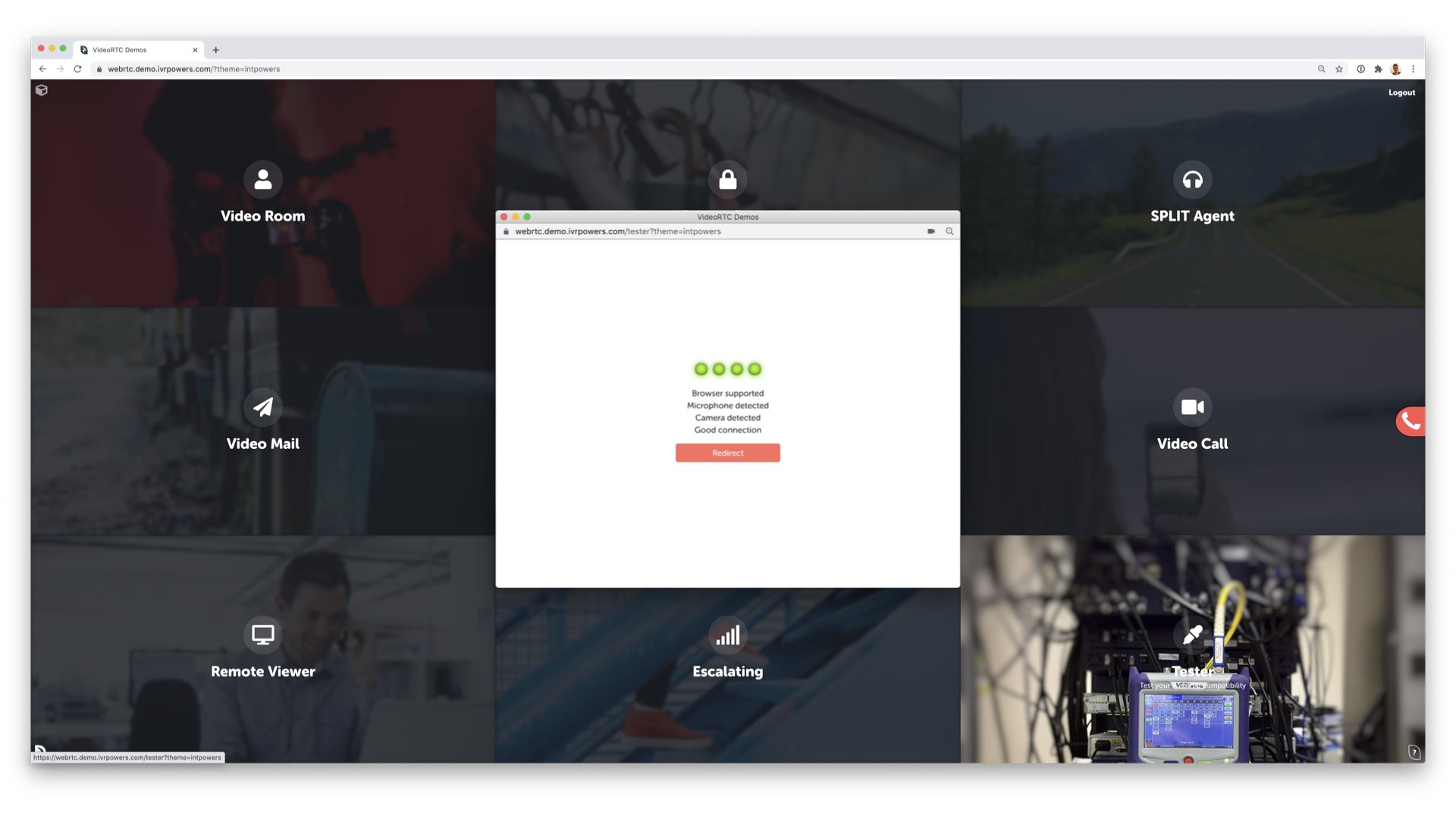
More…
Look & Feel.
Our Tester Use Case is not delivered with a specific look & feel, so you can easily get it customized and create your own design for your web page, brand, contact center or customer services. We strongly recommend to adjust your design in order get the best user experience for your brand.
Web Integration.
This tester is HTML5 powered to be connected before any video call, or entering in a video conference area or each time you want to check any ckecking step again. You can add any more information in your web site or apps about this process. Make it as quick & friendly as possible will be a key sucess factor for your project.
Streamline your business communications.
Interactive Powers can help you to turn easily customer experience into a competitive advantage, as our solutions are integrated into your existing processes.
Please, contact our sales for more information.
Interactive Powers - Streamline your business communications