Video RTC · Remote Viewer
Photo Source: Shutterstock · Interactive Powers.
Dramatically improves Customer Experience (CX) extending phone calls with Live Chat, Dual File Sharing, Dual Screen Sharing…
Sometime, you don’t have to change all things to build something new and really better to improve your existing Business Communications. Remote Viewer is a new Video RTC Use Case and solution that allows to add advanced powers both to your call center agents and phone callers. Have you think about reducing customer care or support interactions, time spend during phone calls or improve your customer experience and confidence. Remote Viewer create easilty smart web interactions during any call, to improve your business processes for any call center and industry.
Powered by Video RTC (WebRTC) - Interactive Powers
How it works:
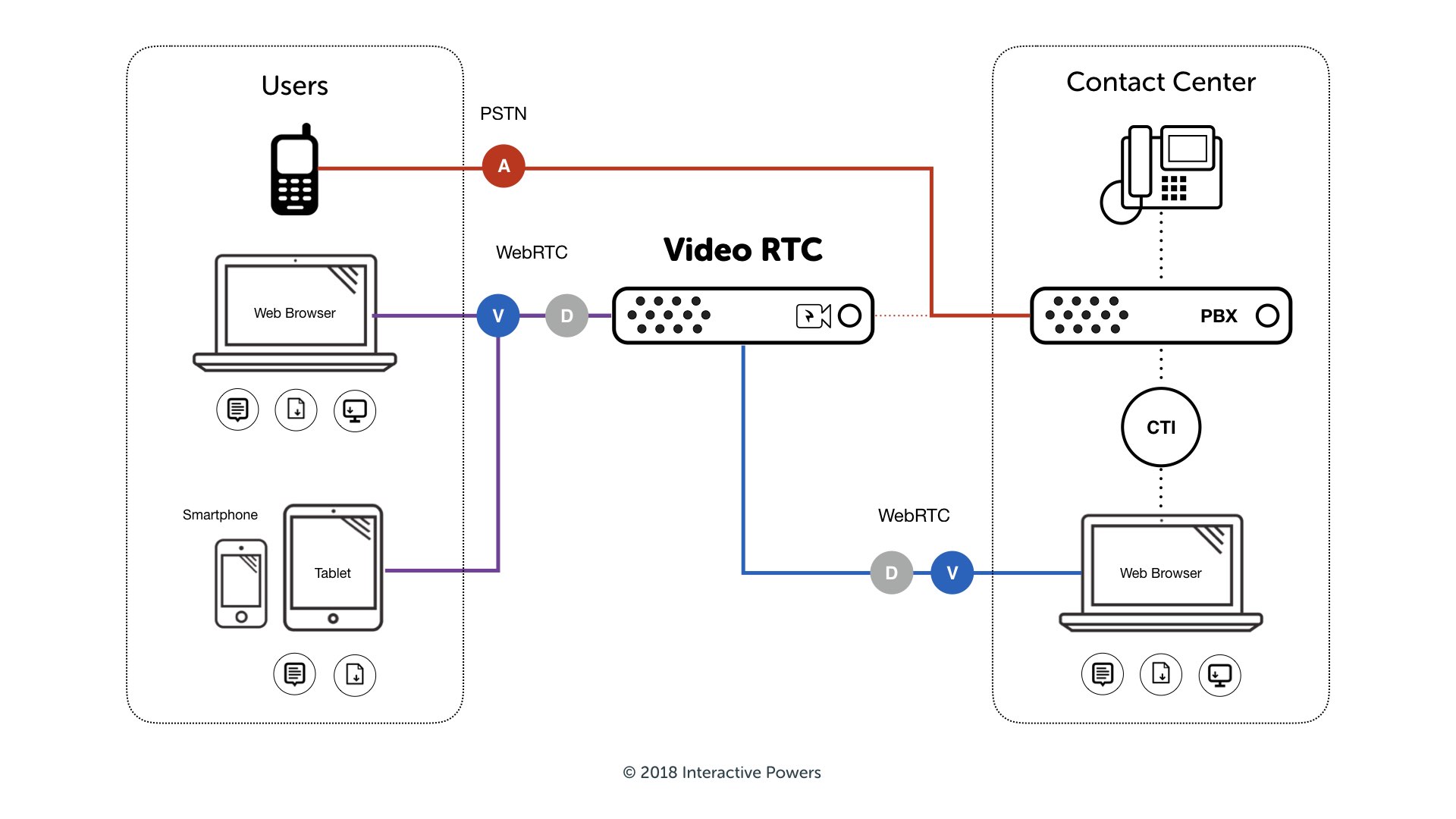
Features:
- Live Chat, chat using text, smilleys and web links
- Dual File Sharing, send and receive files
- Dual Screen Sharing, share any screen or application in real-time
- Peer Monitoring, show if each remote peer is connected
- Video Calling, add face-to-face communications.. (Option)
Enhance your Call Center Agent Productivity
Any existing Call Center can add Remote Viewer to empower all agents prodructivity, avoiding multiple call or reschedule meetings after sending files or documents. Remote Viewer allows agents to create a web session from a simple button or panel.
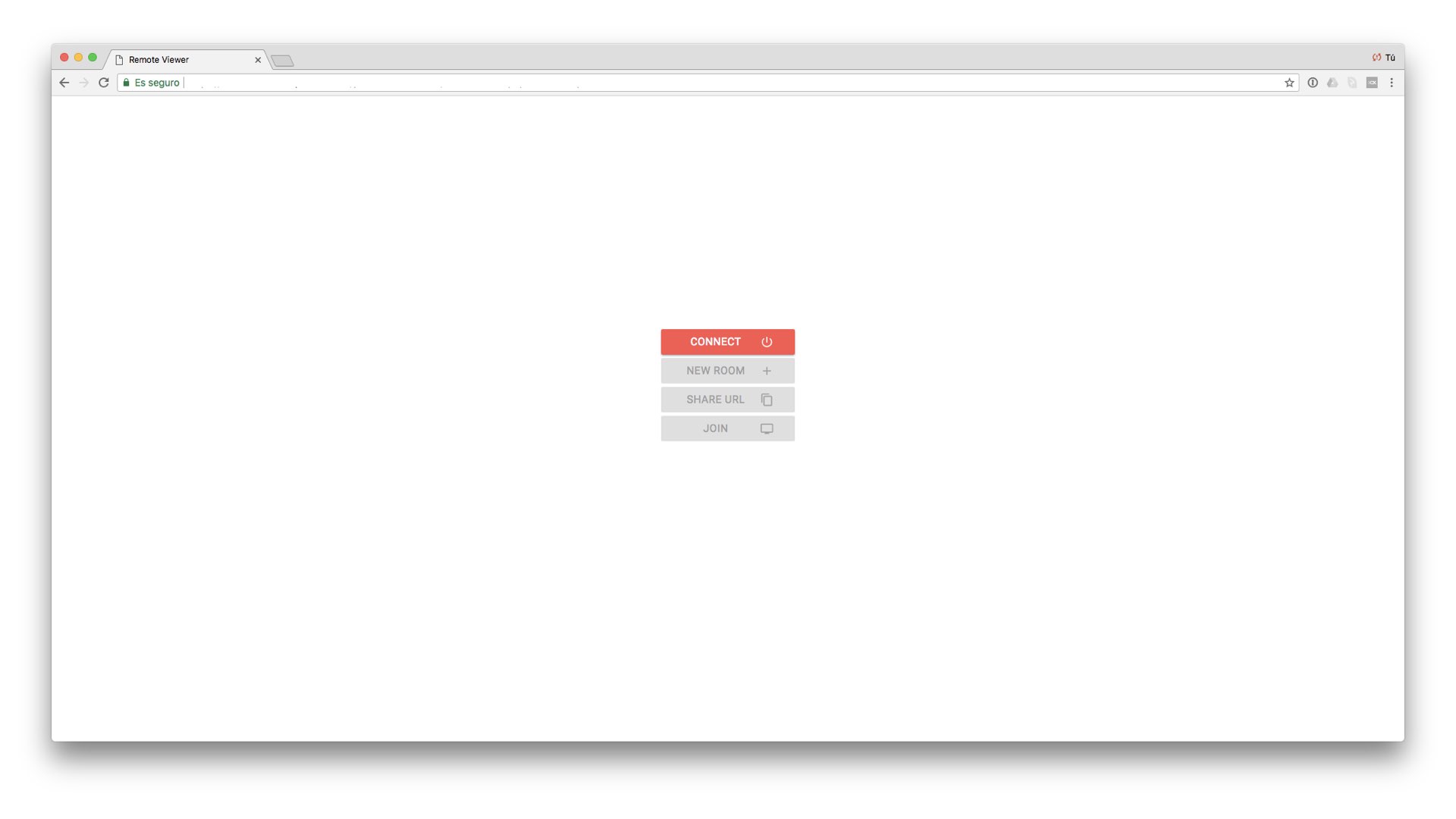
Start Web Sharing with all your Phone Callers
Any Phone Caller can require to read or watch a video, share a screen or documents to confirm an order or get properly supported by a Call Center Agent. Remote Viewer allows each agent to send a custom link to the user at nytime during a phone call.
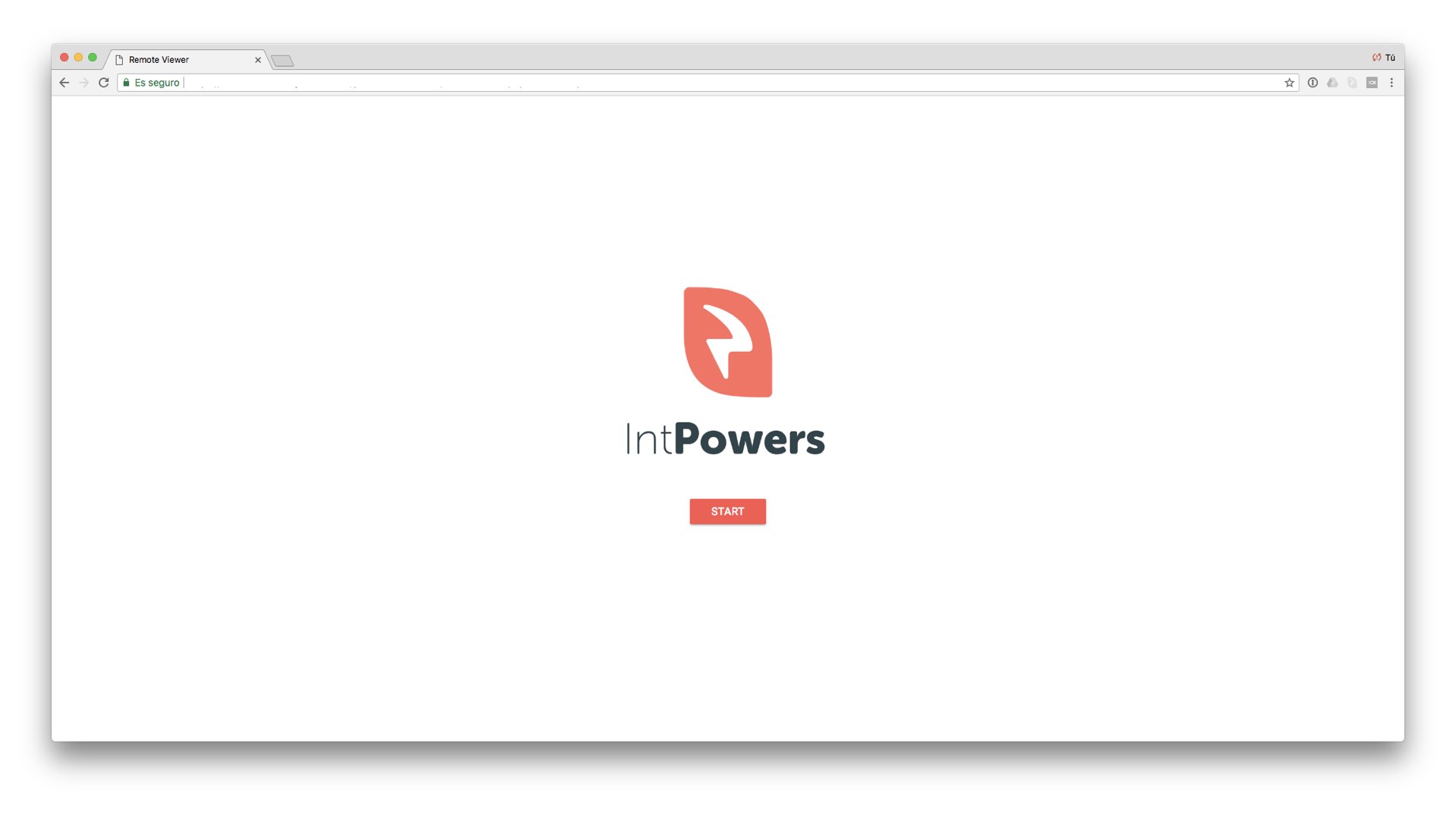
Live Chat
Live Chat functionality makes it easy to enhance conversations with the power of text and web, all within the context of your website or business process. This amazing feature includes smart interaction with File Sharing. It also include shortcuts commands to allow Smileys to enhance emotion during your conversations. interaction.
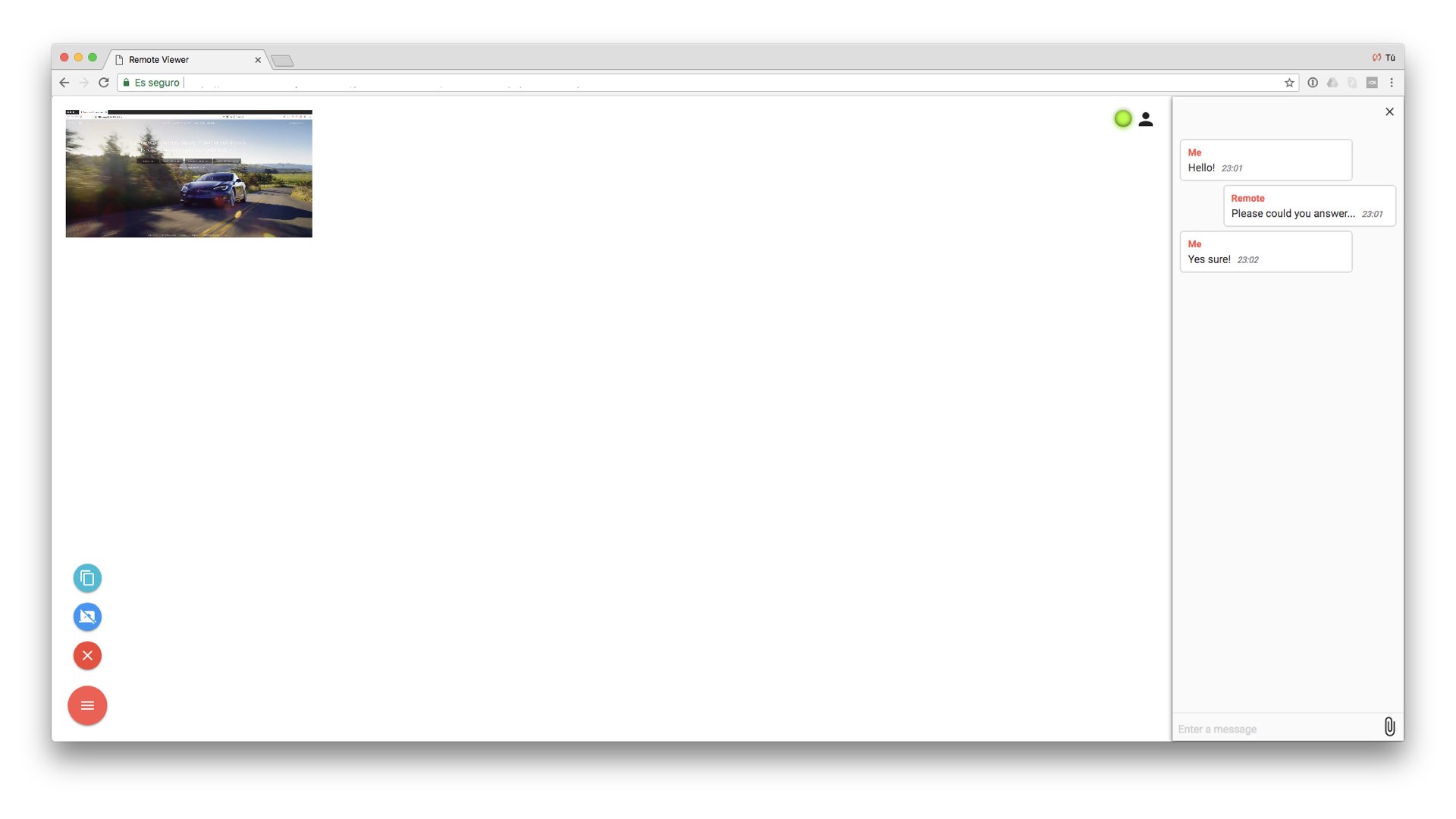
Dual File Sharing
Dual File Sharing functionality makes it possible to share and receive documents during your phone call. No longer limited to web based content, now you can upload and share documents and files each other during your calls. Dual File sharing is encrypted from end-to-end to ensure that only you and the receiver will be able to view the information.
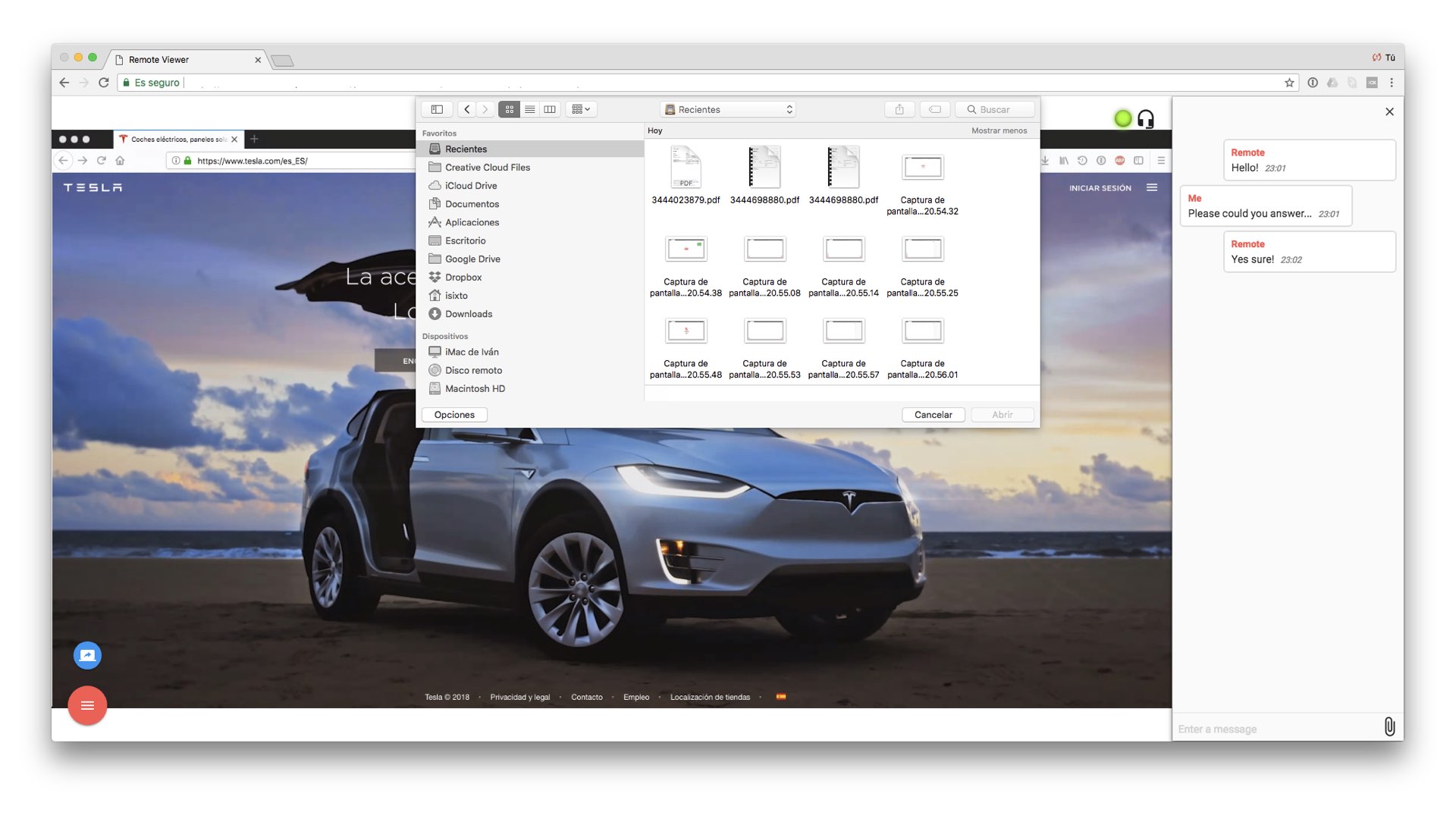
Dual Screen Sharing
Dual Screen Sharing functionality makes it easy to enhance your real-time communications experience with the power of a screen view content, all within the context of a website or any desktop application. With just the click of a button, both agent or user can provide additional information or assistance each other.
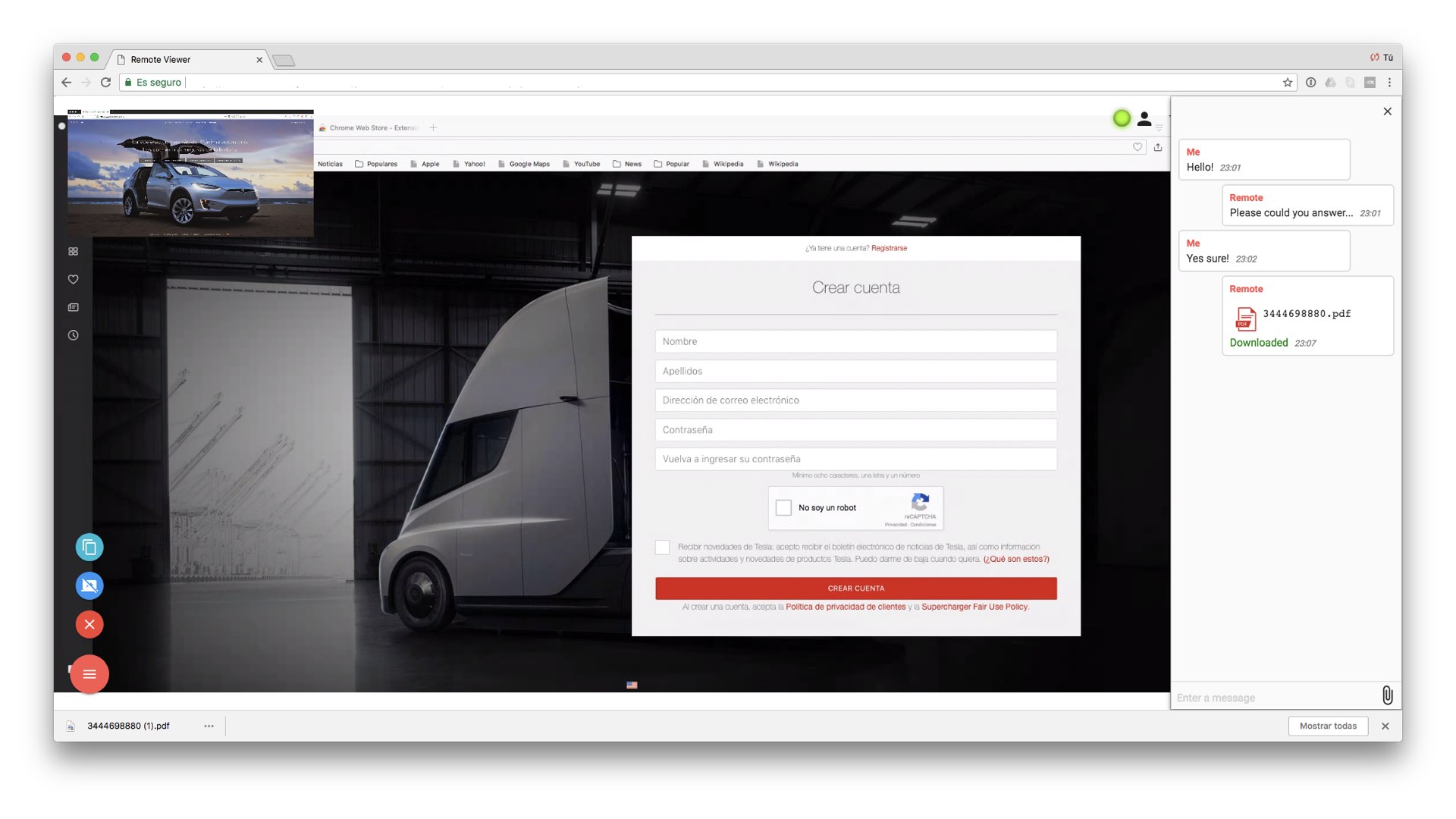
Streamline your business communications
Interactive Powers can help you to turn easily customer experience into a competitive advantage, as our solutions are integrated into your existing processes. Being so, escalation to video is naturally incorporated into your business’s workflow.
Interactive Powers - Streamline your business communications
