How to configure and customise your Webclient
Photo source: Interactive Powers, Pexels Creative Commons
Webclient (WebRTC) provides a user-friendly webphone that allows all your customers and users to make phone calls directly from a website to your business IVR or PBX from any desktop native WebRTC compliant web browser (Firefox, Chrome, Opera,…). In this post we will show you how to customize the Webclient using the different configuration options at flavour/theme level.
The design of our webclient is composed by a logo and a main default color. It adds a toolbar mode that shows the different options that the client can use during the call. This style can be adapted to the needs of a client through the file parameters of the flavour.
Within a Flavour configuration, there is a folder called “webclient” that contains all these configuration files:
- configWebclient.js - WebClient configuration file.
- loading.gif - Calling animation.
- overprint.png - Overprint feature (company or service Logo over video).
- waiting-video-agent.png - Logo until the agent accept the Video.
- webclient-logo.png - Logo for WebClient Use Case.
- webclient-logo-btn.png - Company Icon Webclient Toolbar.
The file called configWebclient.js contains a JSON object with different parameters that can be easily configured in the usecase. Here a list of interesting features available to update your Webclient:
- autoCall - The call starts when the popup is opened.
- autoClose - The popup is closed when the call is finished.
- callSettings - Local video may start muted or may not be displayed on the screen.
- controls - We currently have three design modes (toolbar-top, toolbar-bottom, classic).
Mode: toolbar-top
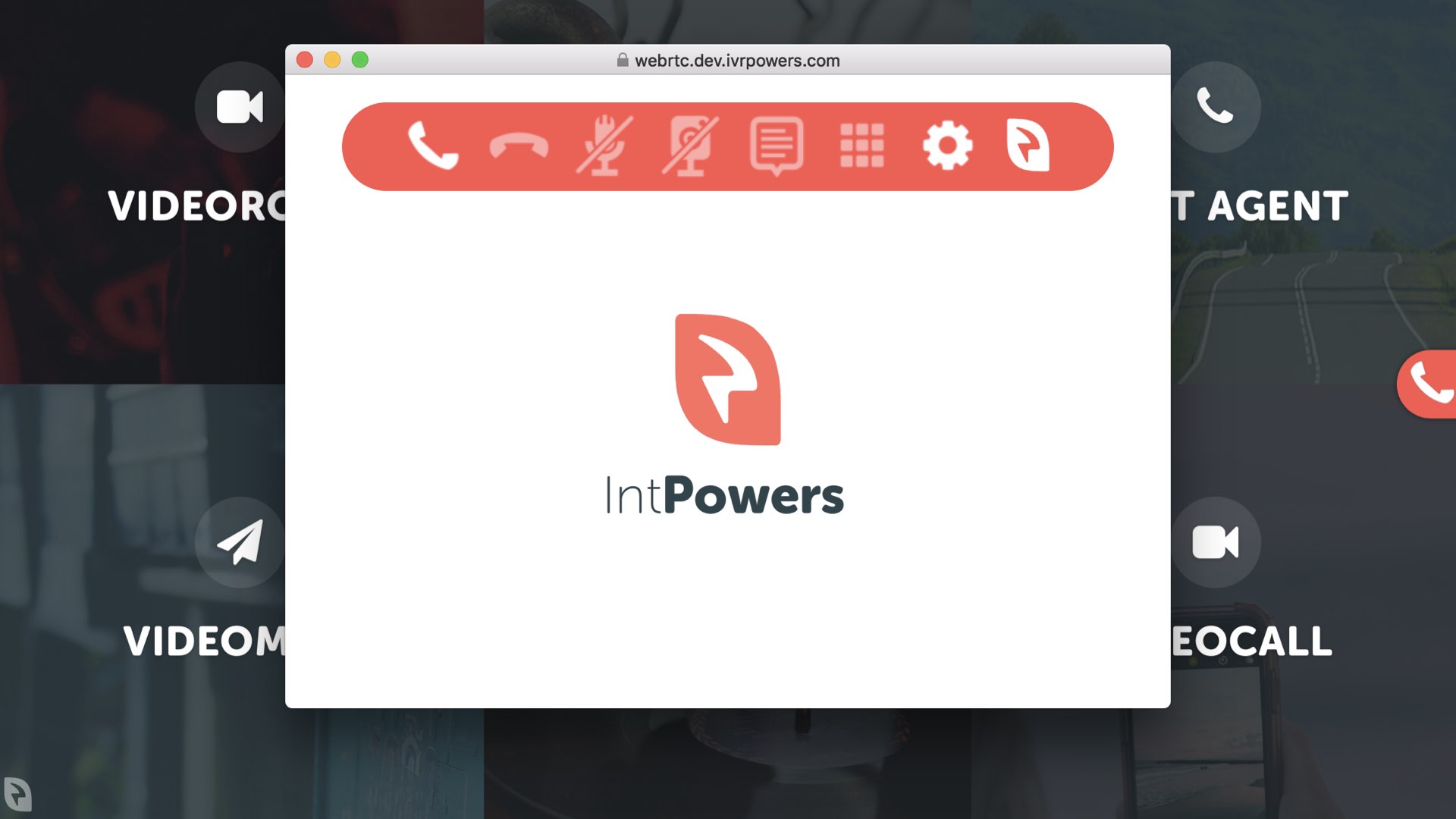
Mode: toolbar-bottom
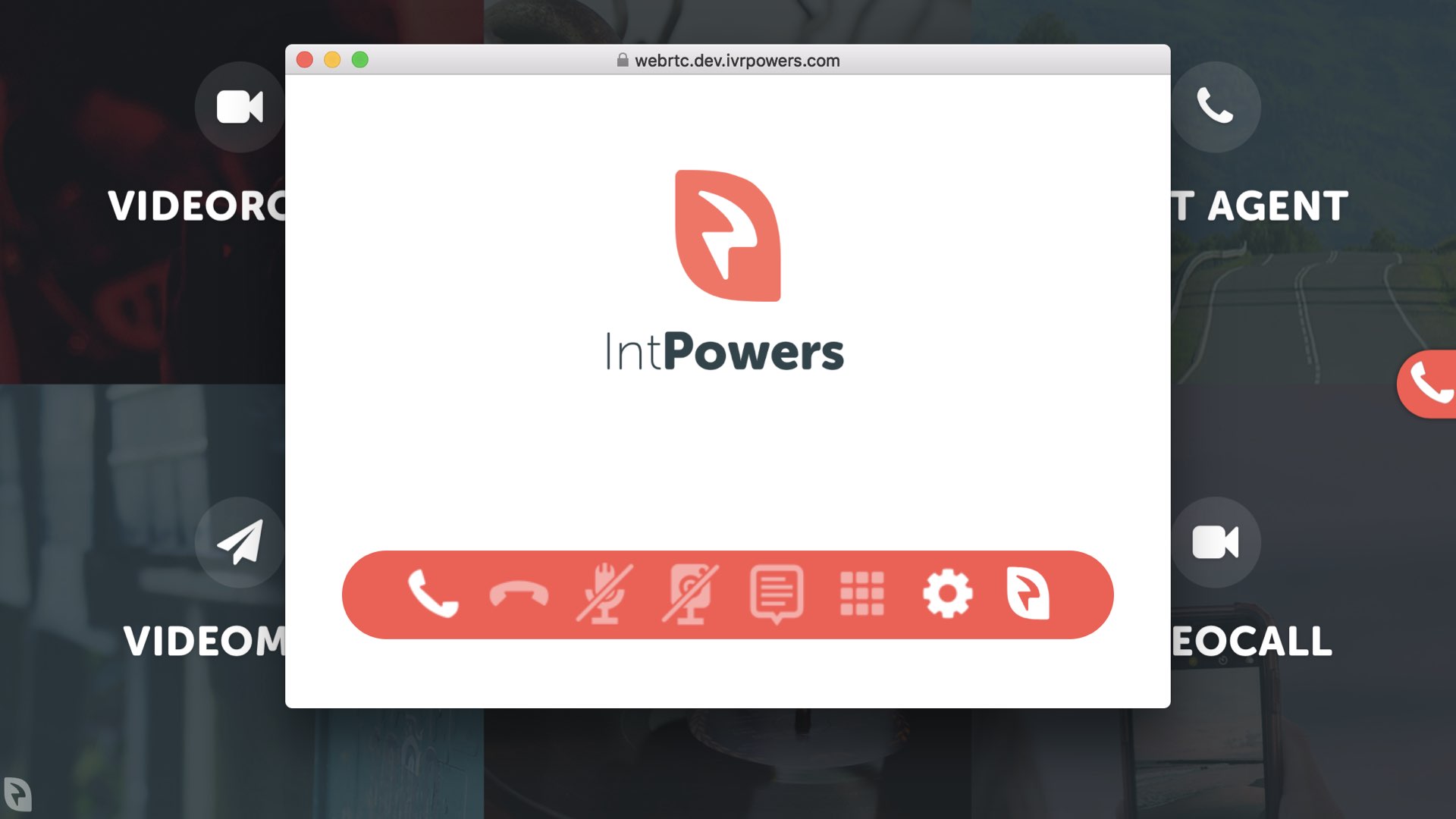
Mode: classic
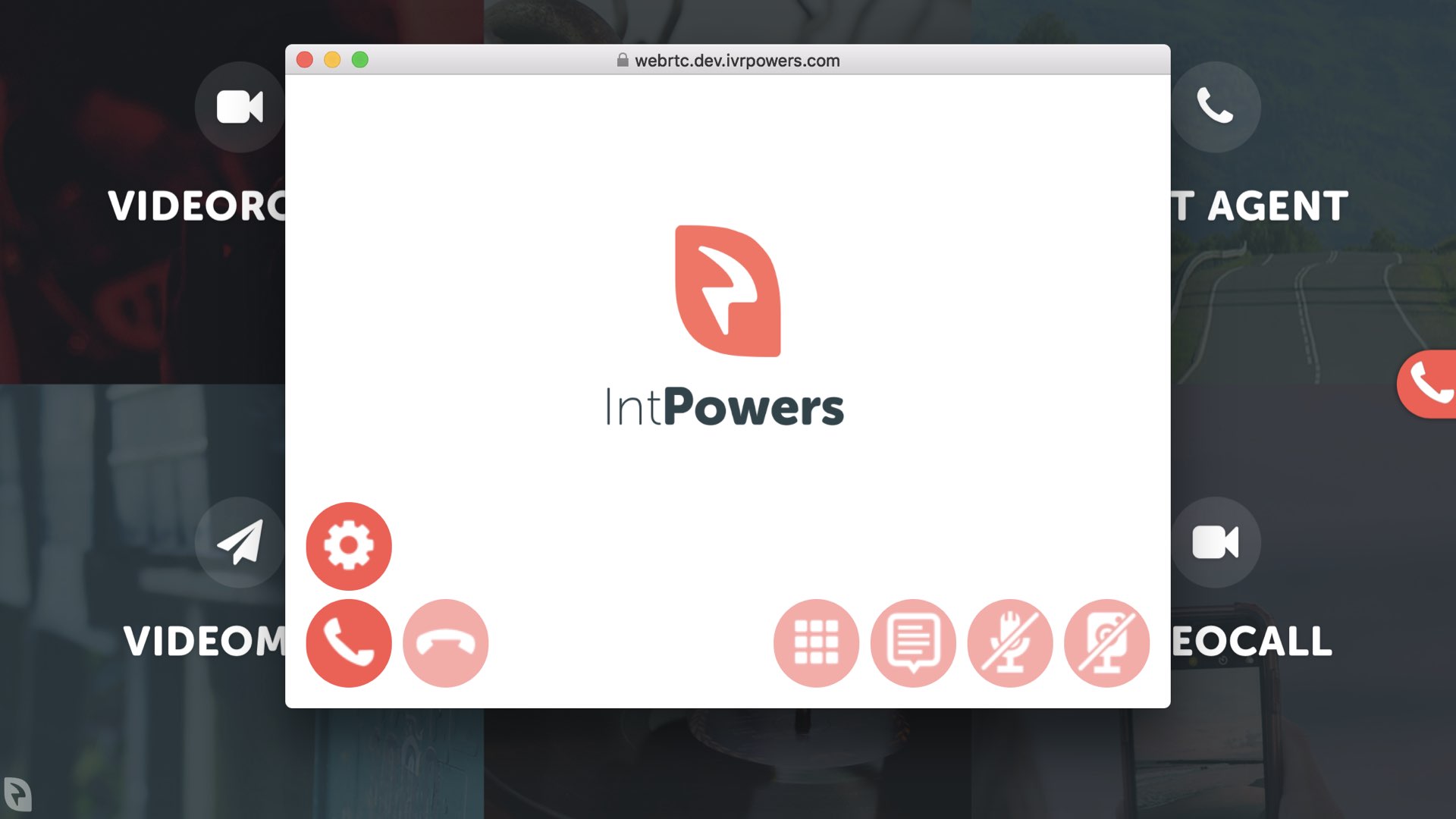
Mode: classic (custom)

In the classic mode you can play to place the buttons in any desired positions. You can also hide any uninteresting icon too.
- calling - Set a text and animation during the calling establishement.
- liveChat - Set chat, emoticons, sound notifications, type of data, maximum sizes in files.
- overprint - Add an Over Printing logo image in a corner of the screen is offered.
- phoneColor - Set the main color of the Webclient Use Case.
- texts - Set all messages modifications or translations into any language.
- typeCall - Set Webclient as audio call only or video call.
configWebclient.js - JavaScript:
var phoneColor = '#FD554D';
var configWebClient = {
autocall: false,
autoClose: false,
calling: {
title: 'Calling',
...
},
callSettings: {
startAudioMuted: false,
...
},
controls: {
type: 'classic', // toolbar-top, toolbar-bottom, classic
buttons: [
{
id: 'call',
class: 'webclient-btn-hover-green',
btnSrc: 'assets/icons/Call-White.png',
btnOption: 'enabled',
classicMode: {
positionX: 'left',
positionY: 'bottom',
distanceX: '15px',
distanceY: '15px'
}
},
...
],
...
}
liveChat: {
enabled: true,
emoji: true,
soundHandle: true,
allowedTypes: ['image/jpeg', 'image/png'],
maxSize: 5, // MB
...
},
overprint: {
enabled: true,
position: 'right',
...
},
texts: {
labelCallHungUp: 'Call hung up',
...
},
typeCall: {
audio: true,
video: true
}
};
If you require a specific custom design and these available options do not fit with it, you can always develop your own WebClient application from an empty document using our VideoRTC.js library.
Feel free to reach out if you have any questions or comments bellow or just want to show off what kind of cool stuff you’ve built with our API Framework.
Email: support@ivrpowers.com · Twitter: @ivrpowers · Github: IVRPowers
Interactive Powers - Streamline your business communications
